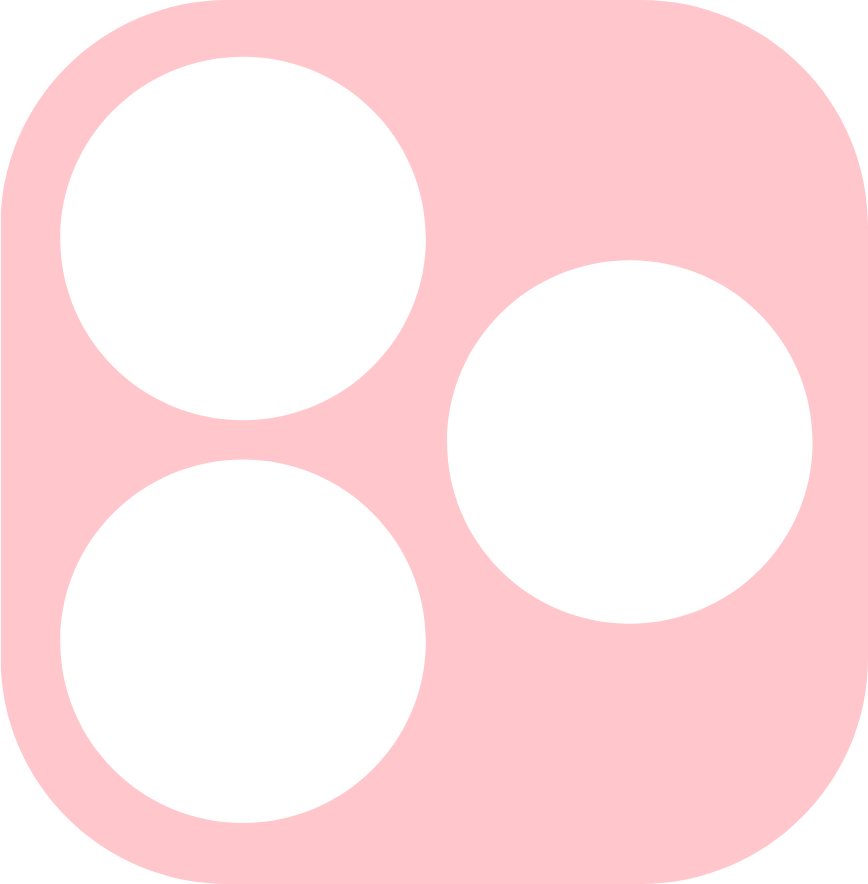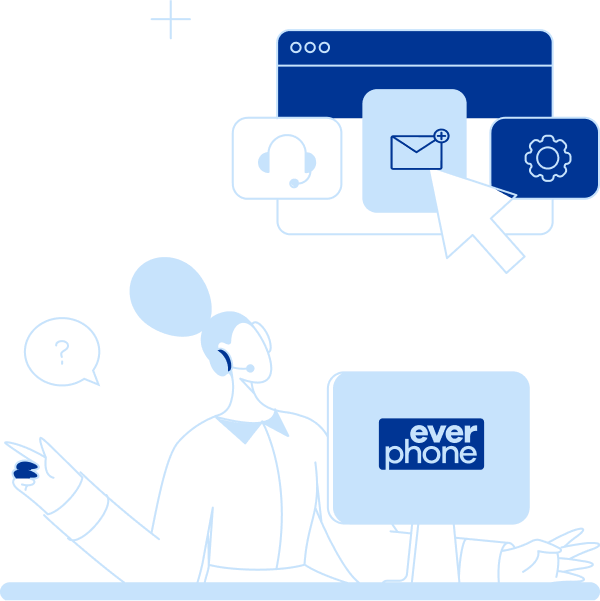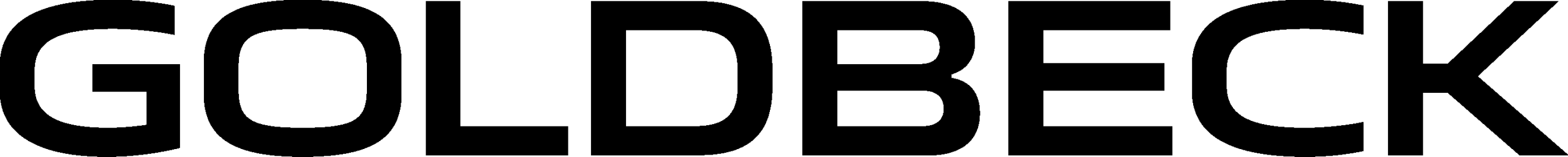What is the Everphone portal?
FAQ
What is the Everphone portal?
The Everphone portal is a digital platform to inventory and manage company mobile devices. Here, the smartphones and tablets used in the company are listed in a clear user interface.
You can access the portal via the "Login" button on our website. There's an admin view and an user view.
Admin view
The backend lists
- to dos (dashboard),
- rentals (devices),
- employees (users),
- depots (for large organizations with on-site depots),
- invoices, and
- orders.

User view
Individual users see only the devices in their usage.
This includes:
- the IMEI number
- the phone number,
- model number,
- manufacturer,
- rental category and
- in the case of “choose your own device,” also the co-payment level.
Reporting damages
Employees can independently report defective devices via the portal.
Everphone then takes care of the exchange directly with the employee. IT or office management don’t need to be involved.

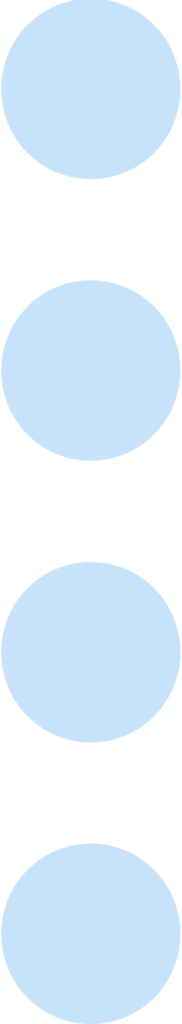
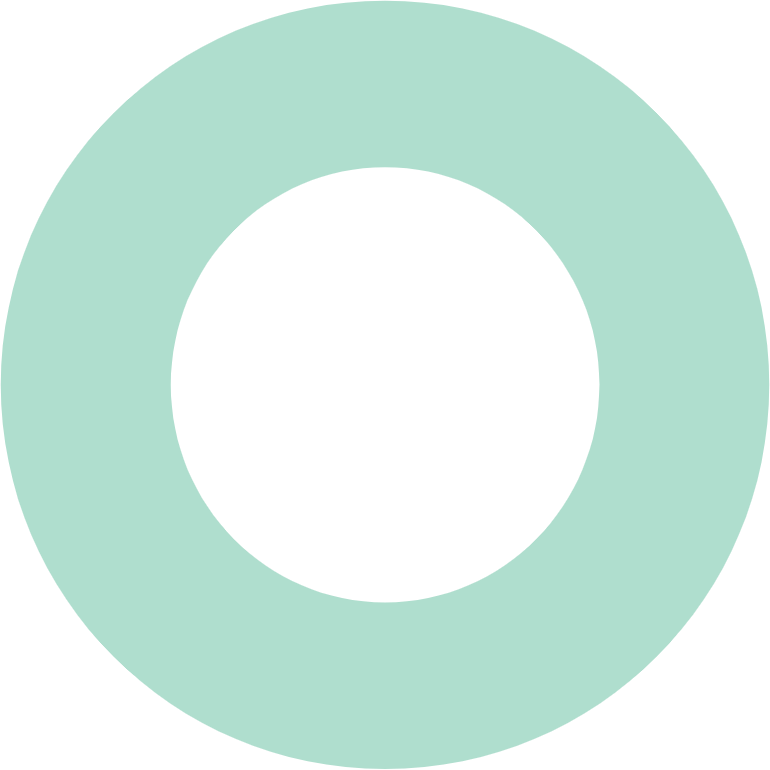
Related FAQs
How are co-payments made?
Co-payments can be made from net or gross salary.
What does the co-payment mean for some models?
Employees can contribute to the cost of a high-quality smartphone (“co-payment”).
What services are included in Workplace as a Service?
Discover which hardware, software, and services are typically part of a WaaS model – from delivery to return.
Search for:
Which HR systems can be integrated with the Everphone API?
Everphone connects seamlessly with leading HR systems.
What services are included in Workplace as a Service?
Discover which hardware, software, and services are typically part of a WaaS model – from delivery to return.
We use ServiceNow. Can we integrate device procurement with it?
Everphone offers an API that integrates directly with ITSM solutions like ServiceNow.
Is Workplace as a Service available for MacBooks?
Yes, absolutely. We offer Workplace as a Service for MacBooks—from the MacBook Air to the MacBook Pro.
What’s the difference between Device as a Service (DaaS) and Workplace as a Service (WaaS)?
At Everphone, DaaS refers to mobile devices, while WaaS means workplace devices. There’s not much of a difference though.
Do I have to be 24/7 available with my company phone?
No, you don’t.

What else do you want to know?
If you haven’t found the answer to your questions, just ask us directly via this form.
We’ll get back to you in no time!