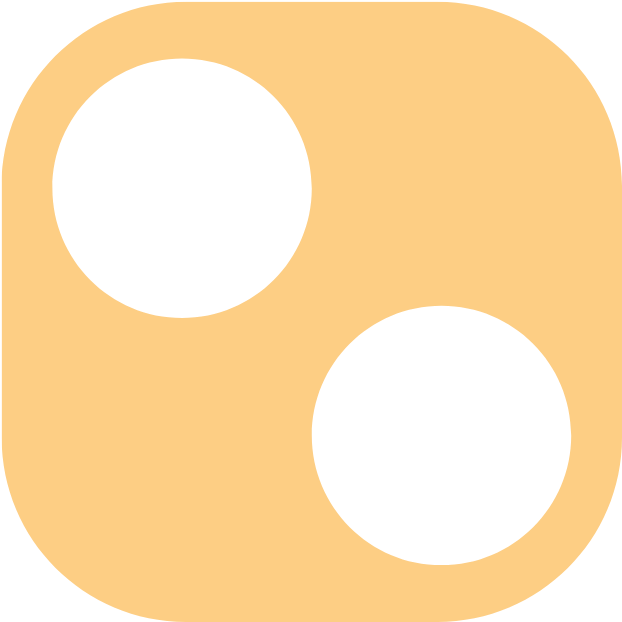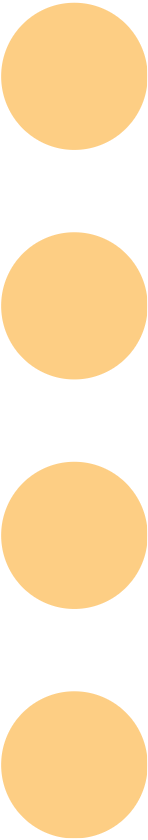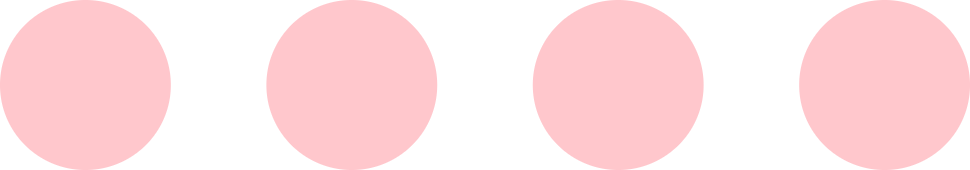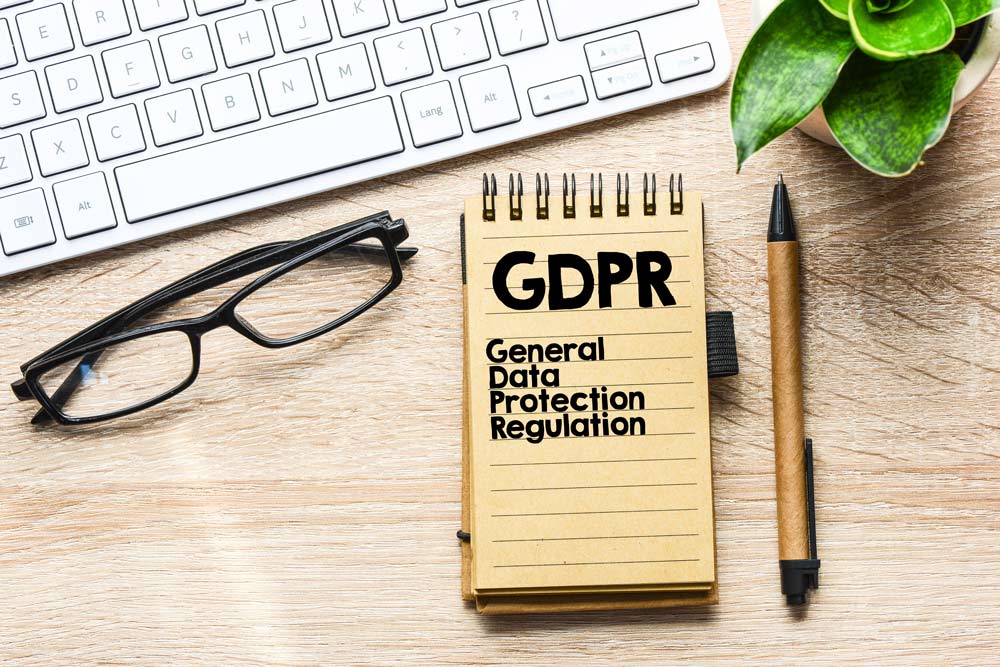We have exciting news: a new feature in our customer portal now makes it even easier for admins to download important reports.
With the new “Request report” button, reports on employees, orders and rental equipment can be downloaded directly from the list views in CSV format.
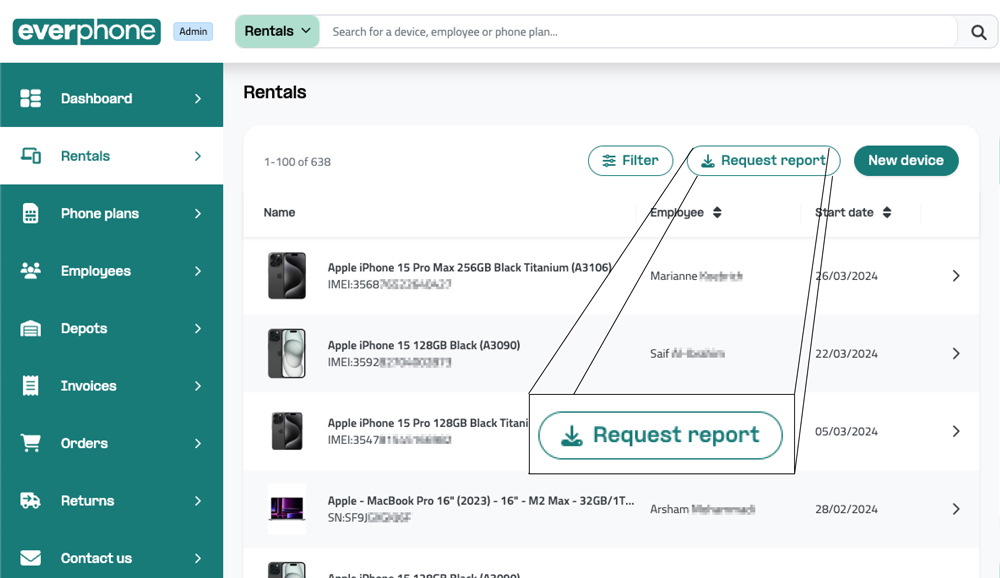
Reports at the push of a button
Admins can now create and download reports with just one click. As soon as the report is created, a notification with a download link to a CSV file will appear.
The download link will remain active for 24 hours. After that, the report will be deleted.
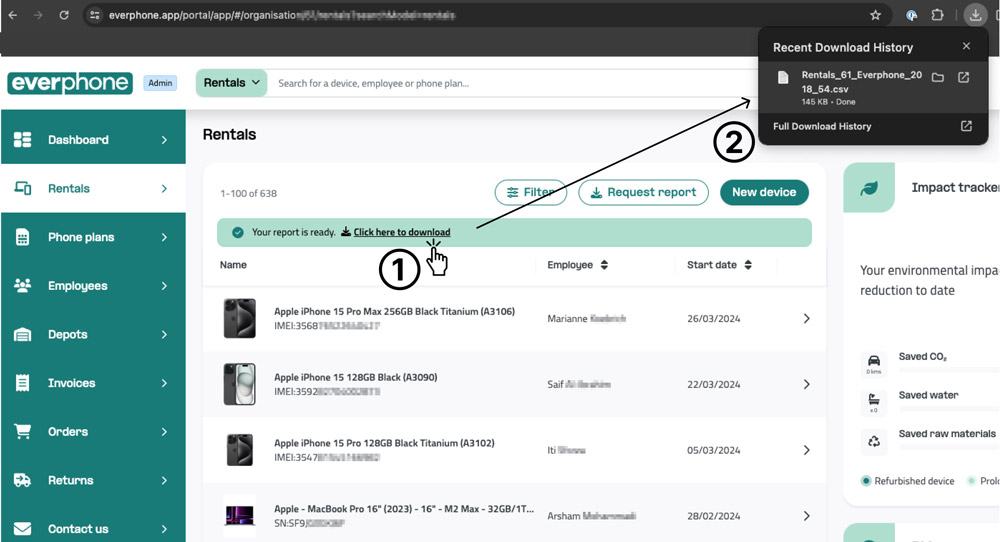
Here are the most important details about the new feature:
- CSV format: The reports can be seamlessly imported into tools such as Excel, Numbers or Google Sheets.
- Fast processing: Depending on the volume of data, the creation takes a few seconds up to a maximum of one minute (e.g. for reports with over 10,000 entries).
- Individual reports: Each report is user-bound. This means that admins have to request reports individually; they are not shared across the organization.
- Logging: The system records when reports are created and downloaded.
- Restrictions: Admins with read access cannot download reports.
What reports are available?
- Employees,
- orders,
- rental devices and
- returns.
With this improvement, we want to ensure that admins can access important data more easily and efficiently.
Try it out and give us your feedback! 😊