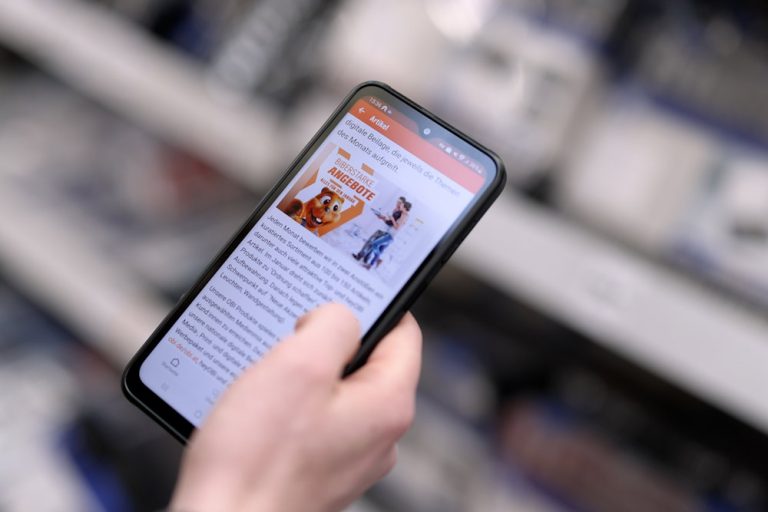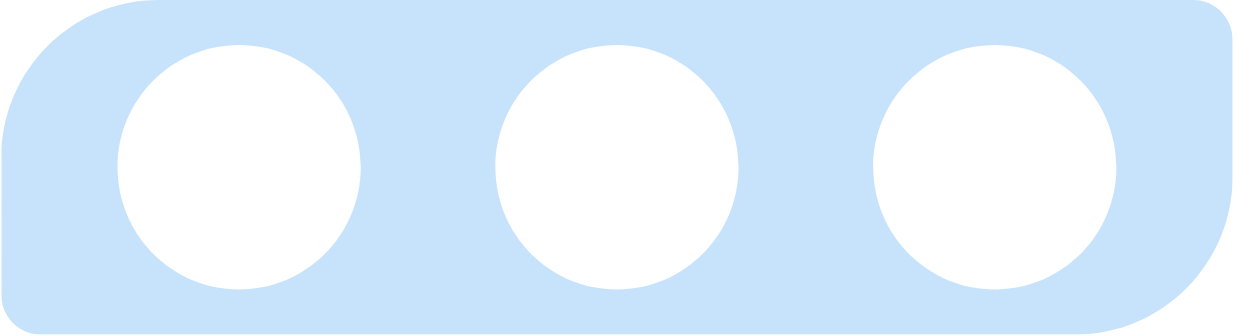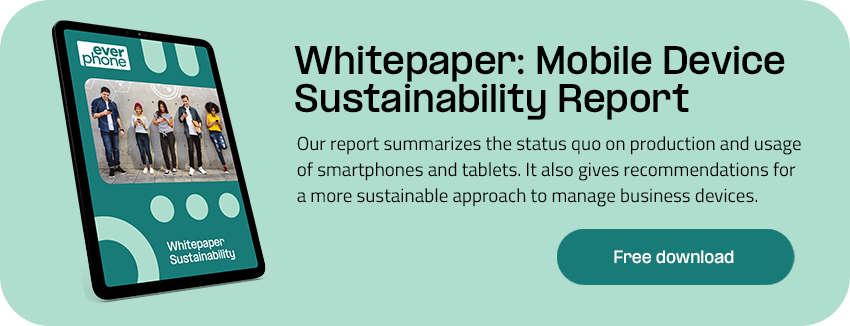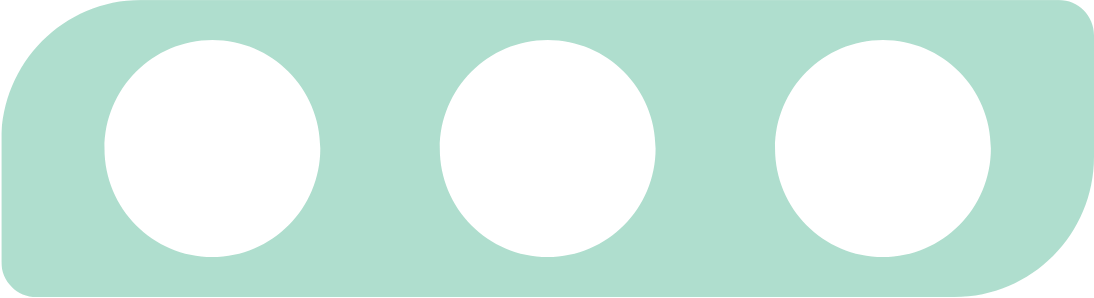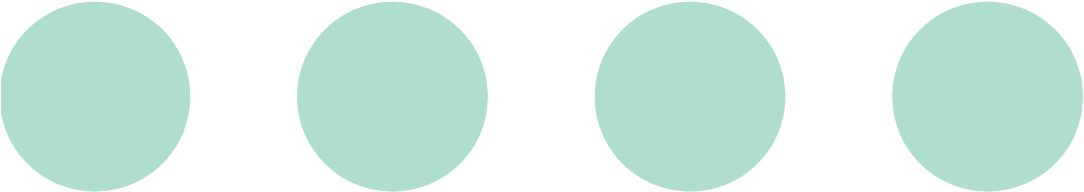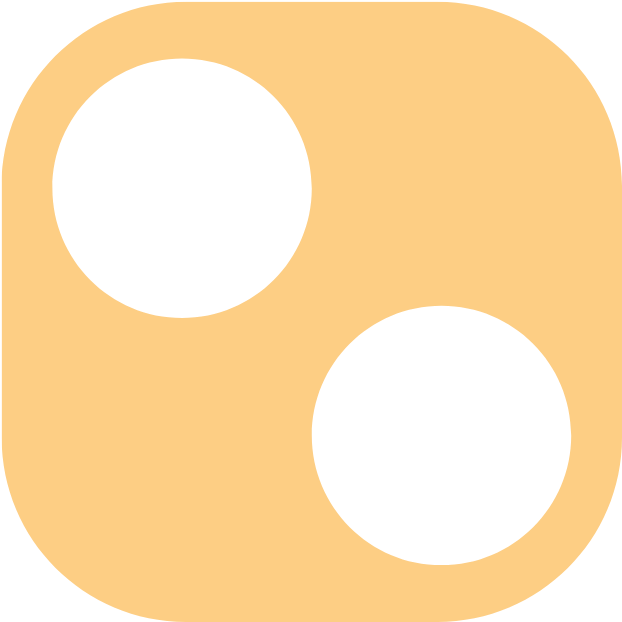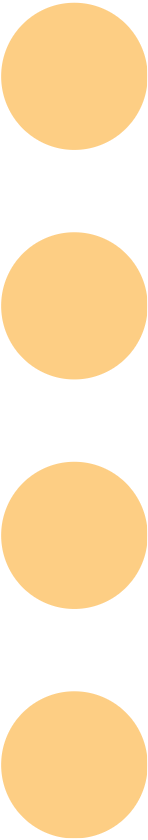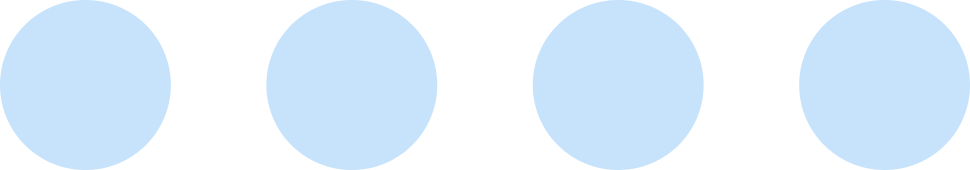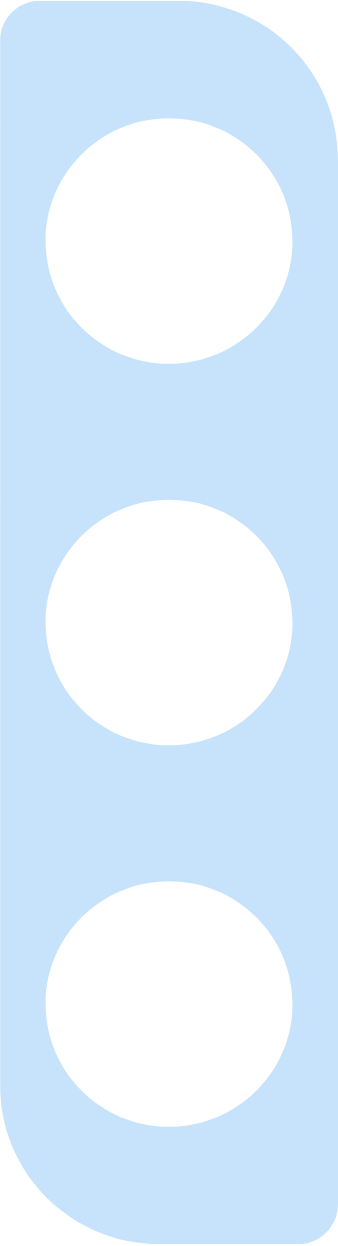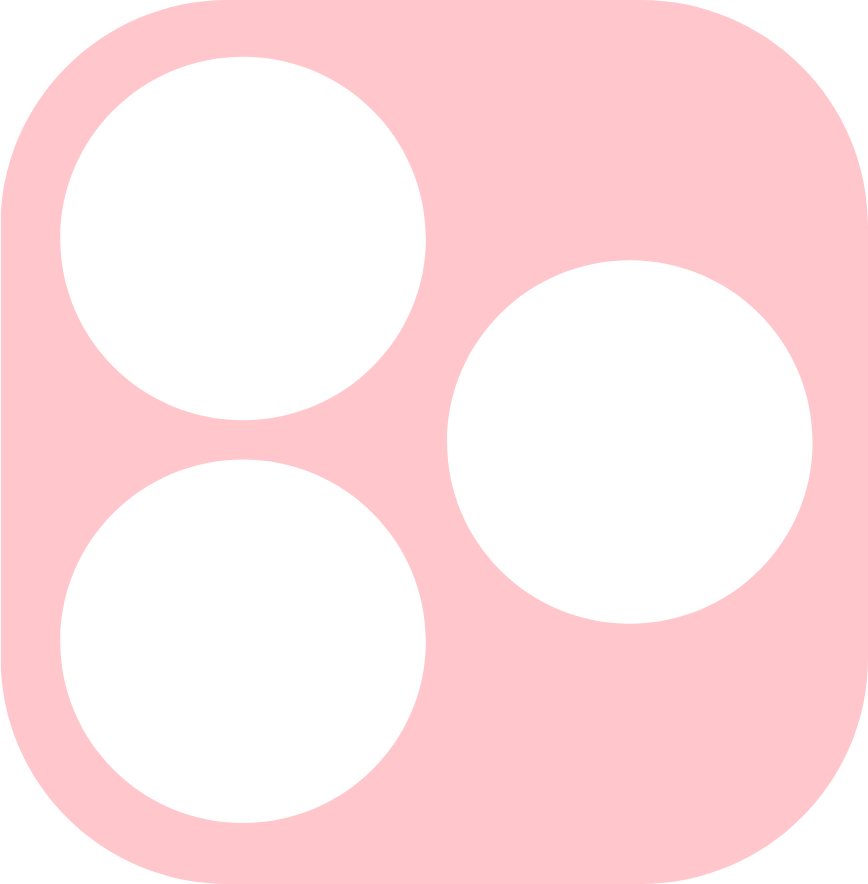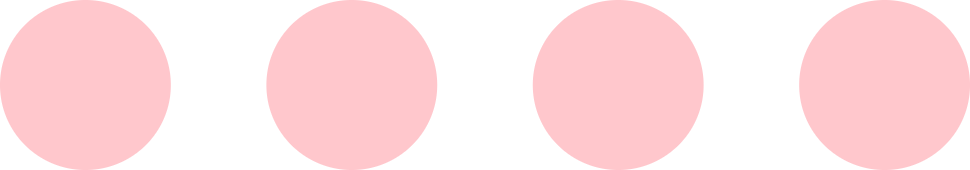Can I have an iPad glass replaced?
It happens so quickly: One careless moment, and your expensive iPad is tumbling to the ground. Phew! Depending on the angle of impact and force, you might end up with just a dent, a scratch—or, if you’re unlucky, a shattered iPad glass.
What to do now? First, take a close look: Is it just the iPad glass (also known as the “front panel” or “touch screen”) that’s broken? Or is the underlying display, which uses LCD or OLED technology for the Retina display, also damaged?
This distinction is crucial, as replacing just the iPad front glass is significantly cheaper than replacing the Retina display—makes sense.
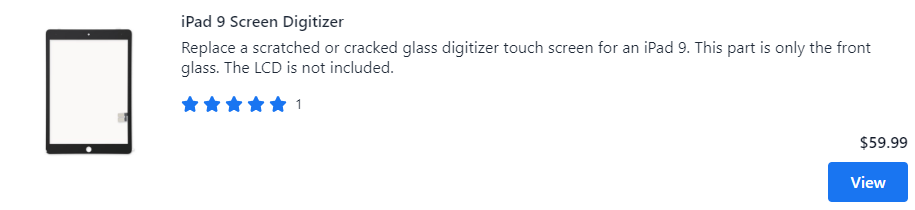
If it’s “just” the glass that’s broken, you’re relatively lucky: In principle, you can easily have the iPad glass replaced–along with battery replacement and fixing a broken iPad charging port, it’s pretty much the standard repair scenario for iPads.
In most cases, replacement is the most sensible option–both for you and for the environment in terms of sustainability.
What does the repair of an iPad glass cost?
Essentially, you have five options when it comes to replacing the glass on your iPad:
- Replace it yourself,
- Send the iPad to an Apple repair center,
- Get it repaired at an Apple store,
- Have the iPad glass replaced by an authorized service provider, and
- Have the iPad glass replaced by a non-authorized service provider.
Replacing the iPad glass yourself
Do you love DIY and are handy with technical stuff?
Great, but please be cautious when replacing the iPad glass with a DIY repair kit: Attempting repairs yourself, especially without authorized parts or expertise, can cause further damage to the iPad.
Also, the warranty might be affected by a repair attempt. If your device is still under warranty, it’s better to have the repair done by Apple or an authorized service provider to avoid voiding it.
Sending an iPad with a cracked screen (front only) to the Apple Repair Center
A safe option is to send the device to Apple. You don’t need an appointment for this; simply report the issue using your Apple ID. Make sure to select the correct reason “Cracked screen (front only)” in the iPad support menu under physical damages.
After you describe the problem, Apple usually conducts a diagnosis to determine the exact repair needs and costs. If your device is still under warranty or covered by AppleCare+, the repair might be done for free or at a reduced price.
A broken iPad glass is most likely not repaired but replaced. You’ll need to send in your iPad for this. Expect a turnaround of six–ten business days for the replacement. You’ll usually receive a shipping label to safely send your device to Apple. Ensure that you pack your device carefully.
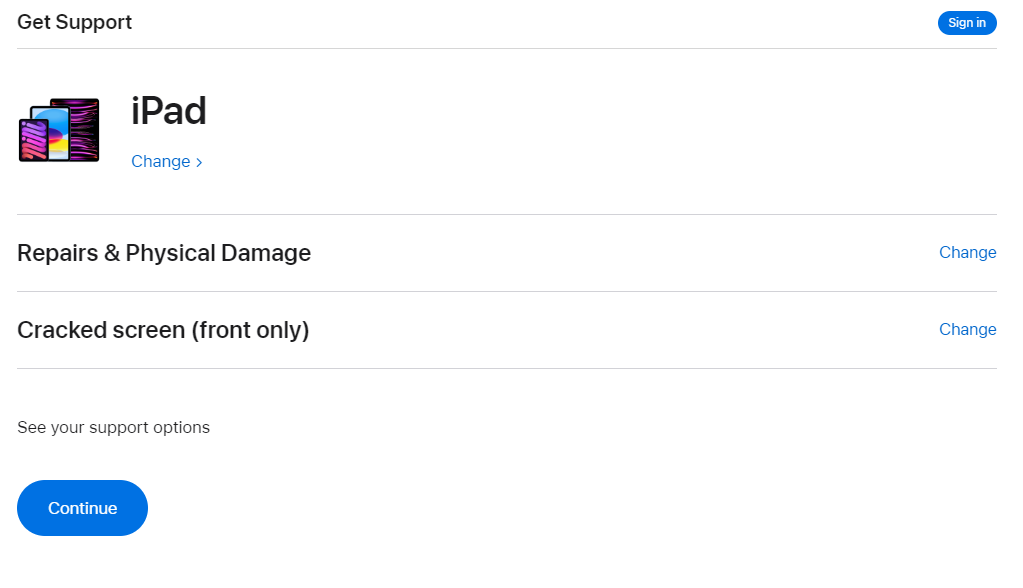
Upon receiving your device, Apple will conduct the repair at one of its authorized repair centers. The technicians there typically use original Apple replacement parts to ensure quality. Apple will keep you updated on the repair progress and notify you as soon as the repair is completed.
Getting your iPad repaired at an Apple store
The process is a bit different at an Apple store. First, you should make an appointment at the nearest Apple store. You can do so online via the Apple website or Apple store app. This is important, to ensure that an Apple technician is available for you and to minimize your waiting time.
At your scheduled appointment, head to the “Genius Bar” area. Someone from the Apple team will take your iPad and assess the problem. The first check will be to see if only the iPad glass is damaged or if further repairs or replacement parts are needed.
The technician will inform you about the estimated cost of the repair. Is your iPad still under warranty or covered by AppleCare+? Then, this repair might also be done for free or at a reduced price.
If you decide to go ahead with the repair and accept the costs, your iPad will be repaired at the Apple store. Here too, original replacement parts are typically used to ensure quality. Depending on the nature of the repair, it might take some time. In some cases, you might receive a replacement device while the repair is ongoing.
Apple will inform you when the replacement has been completed, and then you can pick up your iPad from the store. After the repair, your iPad retains its original warranty or AppleCare coverage.
Getting your iPad repaired by an authorized service provider
Apple offers official repair services through authorized service providers. An iPad repair at an authorized service provider usually follows a process similar to that of an Apple store.
You can make an appointment by phone or online with an authorized Apple service provider near you. It’s advisable to call ahead or check their website to ensure that the service provider offers the required repair service—not every store does everything.
At your appointment, a technician will take your iPad and examine the problem. He or she will determine if the iPad glass is damaged and if further repairs or replacement parts are needed. You will then receive a cost estimate. The same rule applies here: If your iPad is still under warranty or covered by AppleCare+, the repair might be done for free or at a reduced price.
The subsequent process can vary depending on the service provider and the nature of the repair. But in general, it will resemble the steps you would expect at an Apple store repair.

Having your iPad glass repaired by a non-authorized service provider
We generally do not recommend repairing your iPad at a non-authorized service provider. Third-party providers can deviate significantly from Apple’s prescribed procedures.
It’s crucial to research carefully and ensure that the service provider or third-party is reliable and qualified. Find out about the quality of the replacement parts used and ask about the warranty on the repair which will be performed. Also, be aware that some unauthorized repairs may include the risk of voiding the warranty and cause further issues with the device if the repair is done improperly.
How much is the repair of an iPad glass?
Since the cost of repairing an iPad glass can vary greatly depending on the country, region, iPad model, type of damage, and chosen repair service provider, it’s hard to give a blanket cost estimate.
If you repair it yourself (which we advise against), you’ll need to bear the cost of the replacement iPad front panel, and possibly some tools and adhesive paste. All in all, you‘ll likely spend less than 100 dollars for everything (assuming you’re using original replacement parts).
Nowadays, you can find plenty of offers and service providers with and without Apple authorization on the internet. Unfortunately, it’s not always clear whether the service is just for replacing the iPad glass or for a new display. Offers under 150 dollars exist but are rare (our research focused on the iPad 9).
If the glass of a company iPad is broken
Perhaps you have an iPad as a company device? If the glass of a company iPad is damaged, there are several steps you can take. What you need to do depends on your company’s guidelines and IT policies.
Most likely, the first step is to contact your company’s IT support. The IT team or helpdesk can provide you with instructions and possibly initiate the necessary steps for the repair or replacement of the iPad glass.
This is not only economically sensible, but also for sustainability reasons. Depending on the size of your business iPad fleet, there is a significant potential for emissions savings.
When dealing with business iPads, it’s important to follow the steps in alignment with your company’s IT policies and requirements to ensure compliance with all internal regulations.
If you are using Everphone’s “device as a service” and are renting the iPads, it’s super easy: You can simply request the repair through the portal. We will send you a new iPad, and you can transfer the data from the old device to the new one. Then, you reset your old iPad to factory settings and send it back to us. All of this is included in the service and doesn’t incur any additional costs.
The old device undergoes certified data erasure and is repaired and refurbished in the background. It then enters a new lifecycle, and we prioritize keeping the devices in use for as long as possible. This is the most sustainable approach currently available for tablets, iPads, and similar devices.