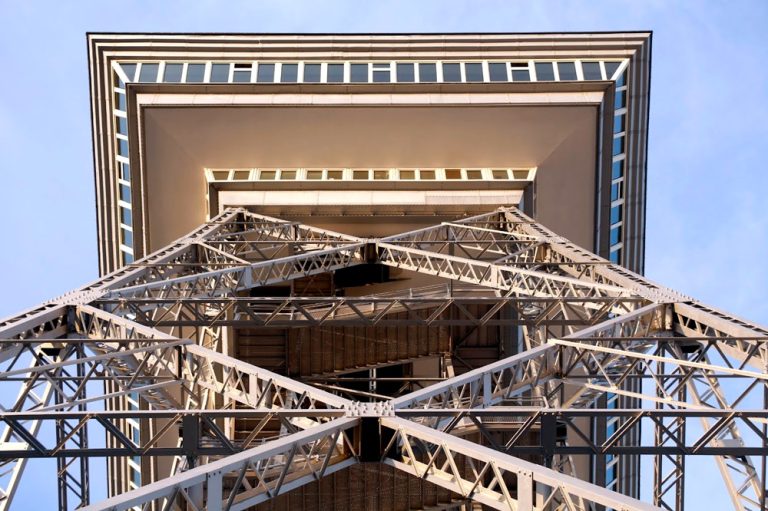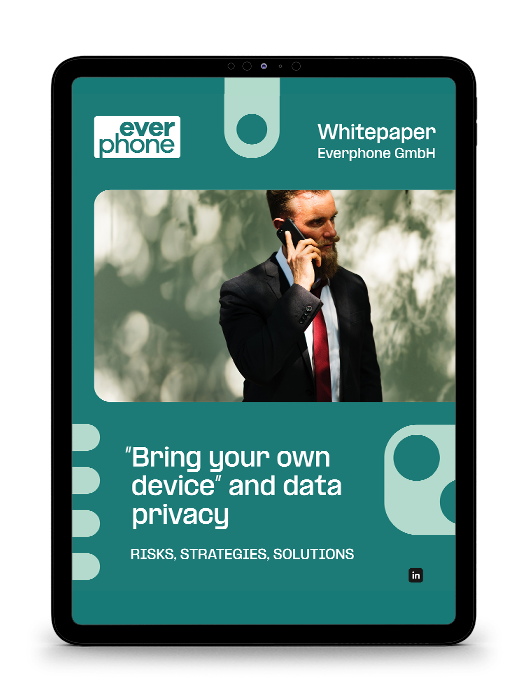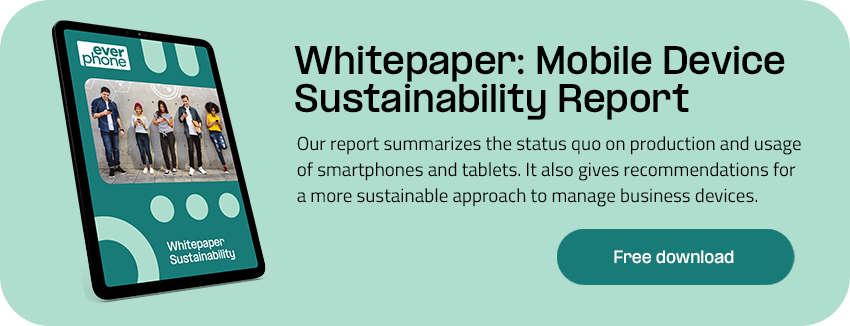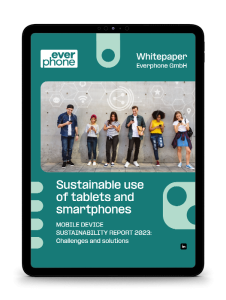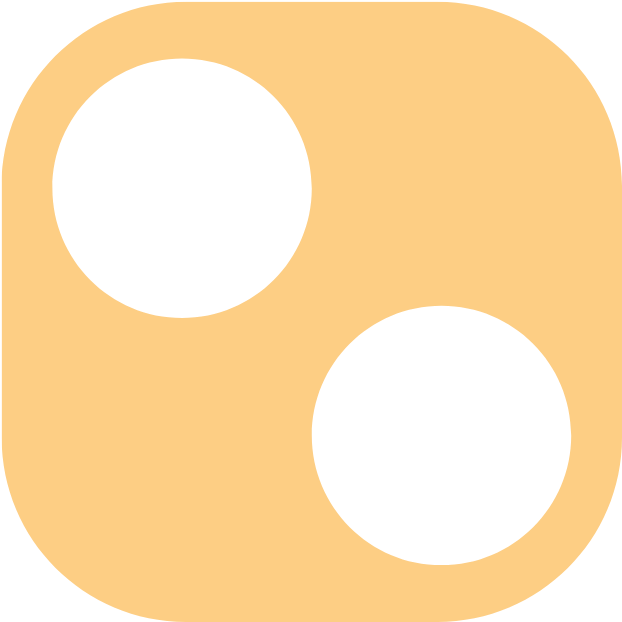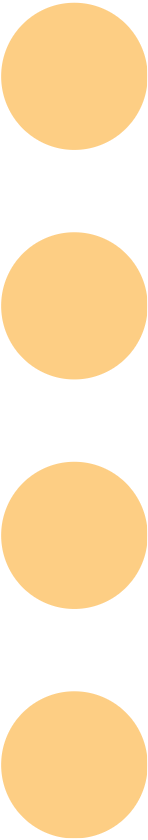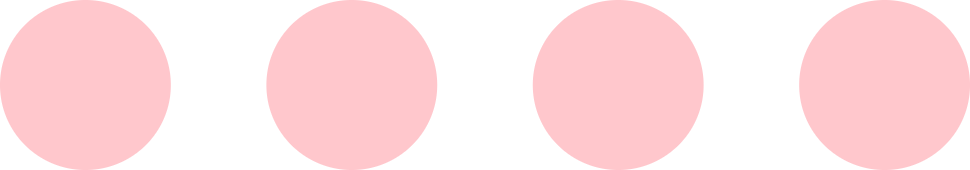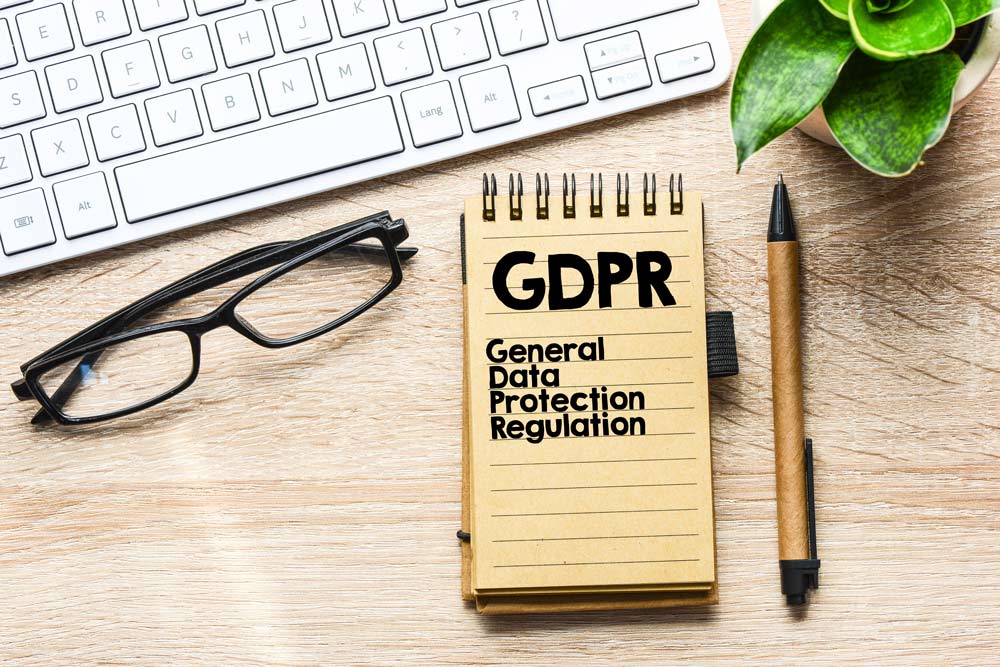Charging one’s smartphone is not a serious cost consideration for many of us. But on the other hand, the issue of wasted energy consumption is a serious consideration for us all. Inefficient charging methods also shorten the life of the battery. And so in the interest of sustainability, both should be avoided.
But where can you start to make a difference?
Our 7 Energy-saving tips
Before we begin, you can of course start by avoiding unnecessary consumption in the first place. Avoiding phone use reduces the need for charging in the first place, and makes ecological sense. It also brings the advantages of data economy and a longer battery life.
But with no futher ado, here are our 7 tips on how to reduce the power consumption of your mobile phone.
1. Switch it off
The smartphone consumes no power when it is not switched on. So simply switch it off at night, or while on long car journeys, or while at the cinema or when doing sports.
2. Delete unused apps
Apps which you never use are still processing data and consuming electricity pointlessly. Analyses have shown that most people have around 100 apps installed, but only engage with one third of them every month on average.
Removing these “dead” apps saves on storage space and electricity.
Smartphone operating systems are utilizing artificial intelligence algorithms to determine which apps are least used and so deactivating them in an automatic process.

3. Restrict your apps
Sorting out which apps are especially data-hungry will save you energy.
Apps like Google Maps or Facebook collect and transmit data on a regular basis – and that costs electricity.
Find out which apps consume the most power:
On Android, tap on Settings, then on Battery and battery consumption.
On the iPhone, select Battery in Settings. Under Battery Usage you will find the biggest power-guzzlers.
4. Adjust brightness settings
The biggest energy-consumer in a smartphone is the screen. You can save energy by adjusting its brightness. You can also reduce how soon the screen dims and turns off automatically.
All smartphones now have a setting for adaptive brightness. This means that the luminance of the screen is adjusted to the ambient light around it. Take advantage of this.
5. Limit connectivity
You can disable functions of your smartphone to save energy when they are unused: GPS, Bluetooth and WLAN are the chief power-guzzlers.
Then, there are services which require resource-heavy data synchronization: Google Drive, iCloud or DropBox, for example. Unless you are a “mobile power user”, you can afford to deactivate these as well. Don’t worry. They can be reactivated at any time.
6. Charge your smartphone properly
There are a few urban legends about charging batteries. While it is true that a battery should never be completely used up, until 0%, a fully-charged 100% is also not recommended.
A continual state of charge of 30 to 70% is optimal. Current smartphones are doing their best to conserve batteries under this principle. Android, for example, allows that the maximum charge level be limited to 85%.
The takeaway is that it is not good to charge overnight, but rather during the day, in small bursts.
The costs of charging
Recently, Öko-Test calculated how much it actually costs to charge a smartphone once.
The result: depending on the mobile phone model and the price of electricity, the costs for fully charging the smartphone varied from about 0.6 cents to about 1.4 cents.
If you want to do the calculation yourself, you need two pieces of data: the charge capacity of your battery in milliampere hours (mAh) and your electricity price in cents per kilowatt hour (Ct/kWh). The formula is then:
Price x (charge capacity/1,000)
If you want to be more accurate, you should take into account that the charging plugs are not 100% efficient. If you assume 80% efficiency, you should multiply the cost by 1.25.
Unplug
Electric plugs also consume a small amount of electricity, even when devices are turned off. It is true that the standby consumption of a modern charging plug is very low, at 0.2 to 0.3 watts. But “every little helps”, and this adds up a lot when a billion new devices are sold every year.

Energy supplier Vattenfall estimates that instead of the chargers remaining unused in the socket, about 2,100 two-person households in Germany could be supplied with electricity for a year. It therefore makes perfect sense to unplug the charger when it is not being used.
Inductive charging
Wireless (inductive) charging via a magnetic field is more inefficient than regular charging. Tests by Techtest.org and the Swiss Federal Office of Energy indicate around 60 per cent higher consumption, although these are several years out of date.

7. Use the right hardware
Not all plugs are the same and not all cables are the same: it’s best to use original accessories. That way you can be sure that you won’t damage the battery with the wrong charging parameters.
Older charging plugs also have a significantly higher consumption – up to several watts can flow out even if no consumer is plugged in. Charging mats or other inductive chargers also have a comparatively high standby consumption, especially if a fully charged end device is left on them.