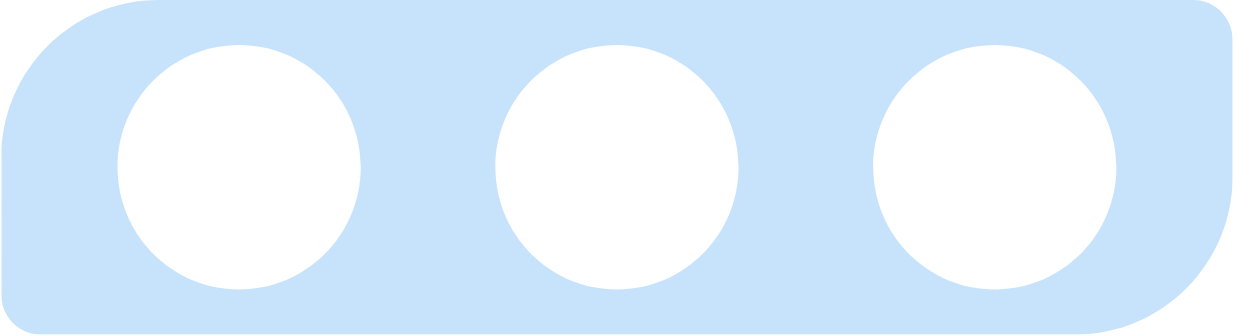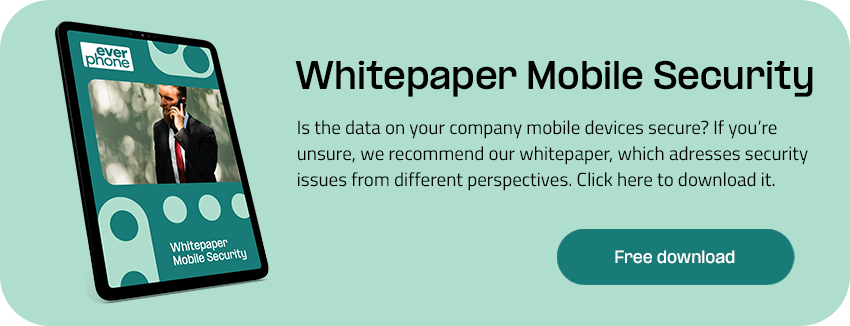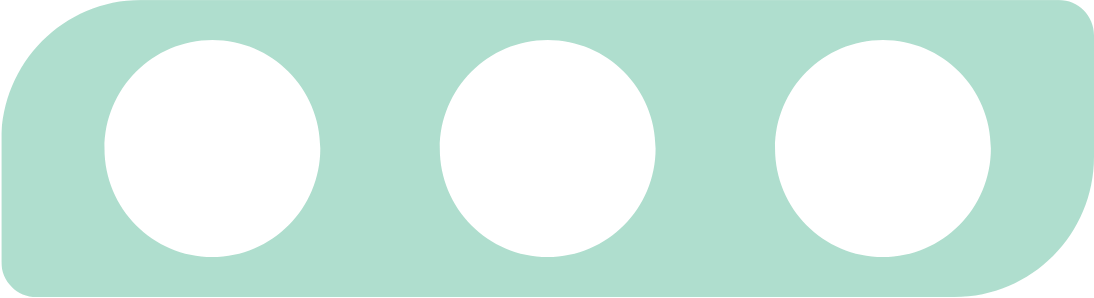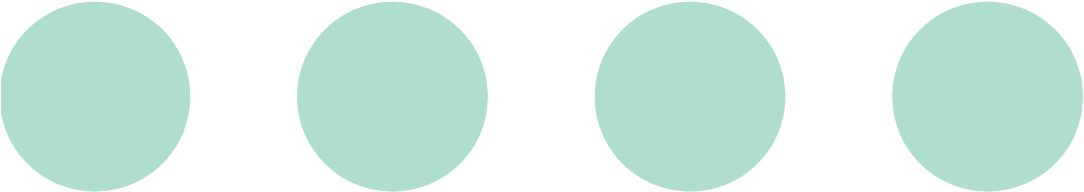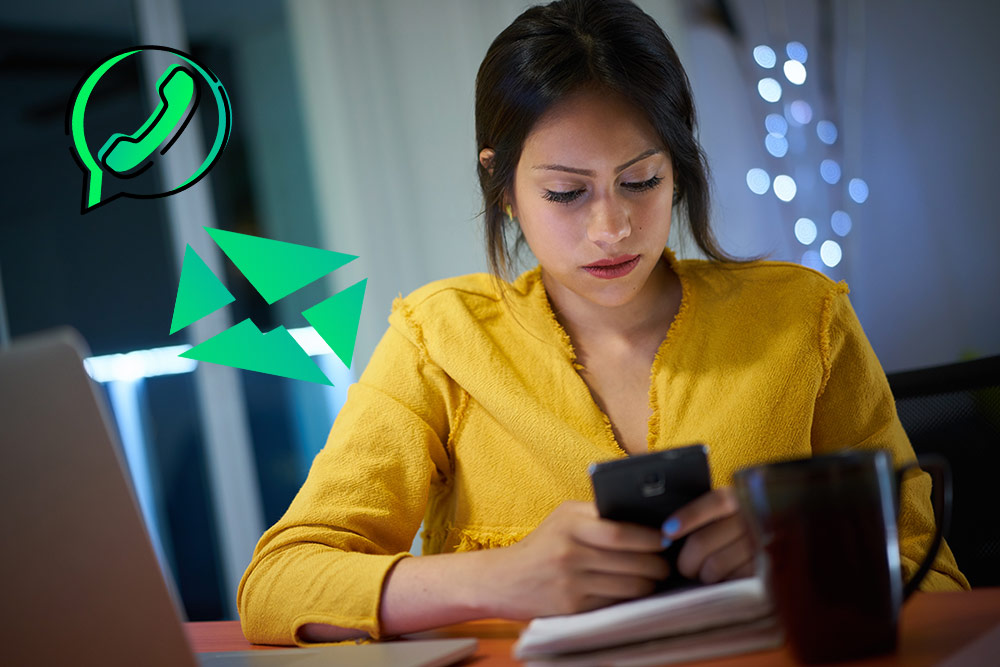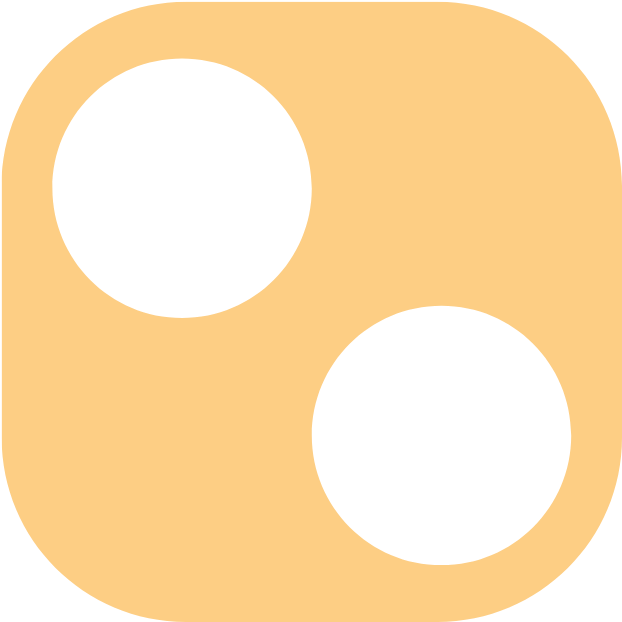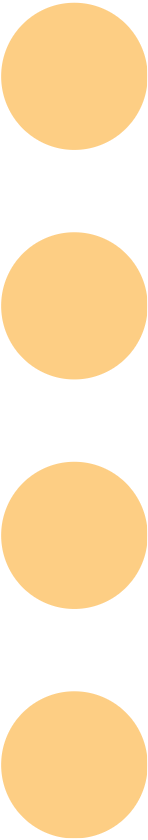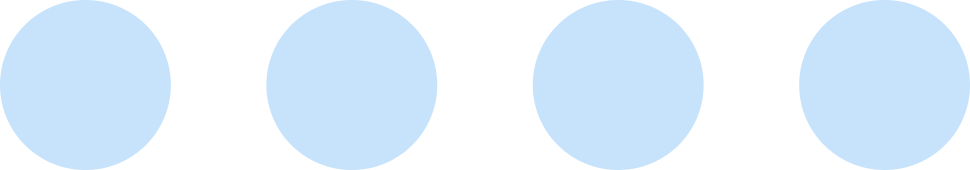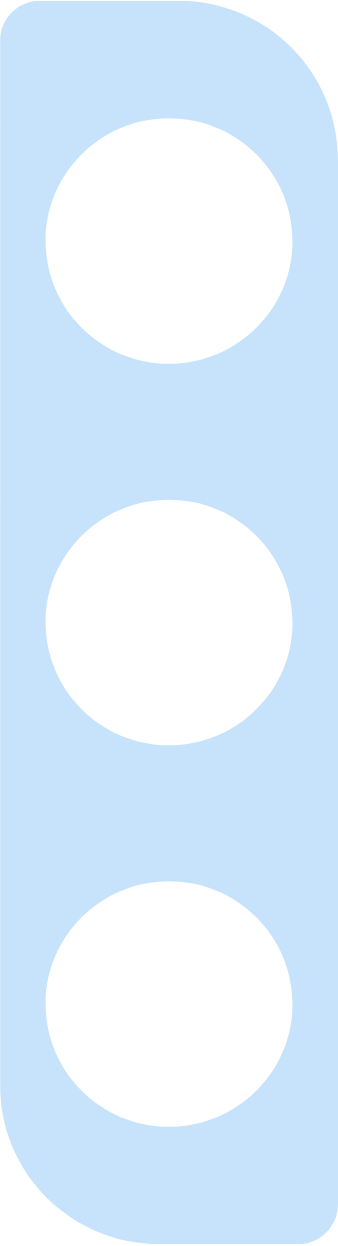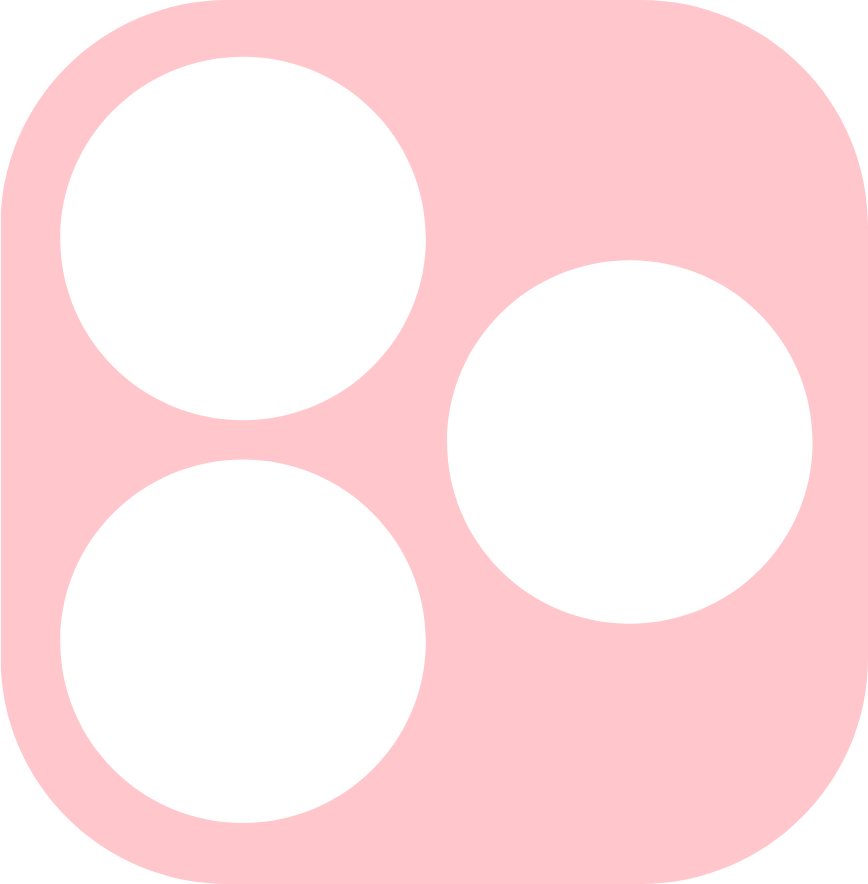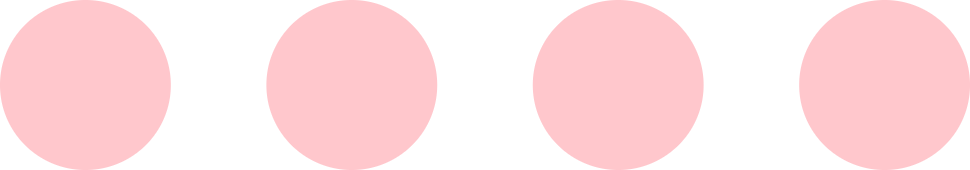How to make a smartphone safe
Since the day of phone discovery, its purpose has been altered in an unforeseen way. At the beginning, phones were used just for calling. Nowadays, they have become pocket computers thanks to the internet and the fast progress of technological development. They serve not just for calling or messaging, but for many other things. We browse the internet, shop online, post on various social media platforms, book our holidays, read magazines and play games. We have many apps on our phones that make our daily routines easier.
Mobile work is the megatrend
Due to the pandemic, we recently began to use our devices more for work. Why not, one would say. One phone is more practical than having two phones. Yes, that’s true. However, one must be aware that every site and even certain apps collect pieces of information about you. What’s more important, the risk of somebody stealing your personal data is much higher than ever before.
Enhancing mobile phone security
IT experts are responsible to make sure that every cell phone is safe and can’t be hacked. Even though some phones come with built-in smartphone security, there can still be threats.
And with mindless user behavior, the mobile security breach is just a question of time.

Ground rules for phone security
That’s why you should make your colleagues aware of risky behavior and unnecessary mobile security gaps. Some basic rules just have to be followed:
- don’t sideload (download apps from unofficial app stores),
- frequently check whether there is an available security update on your cell phone, whether it’s Android or iOS,
- don’t open or click on messages from unknown sources,
- always use a passcode or PIN to lock the screen,
- don’t use open WiFi networks.
In order to avoid potential risks to your smartphone security, one should have different passwords for each app and always set up two-factor authentication for accessing the apps.
The additional danger comes when we start using private phones for the business. Any data theft does damage to a person and to the company that the employee works for. For that reason, BYOD (Bring Your Own Device) isn’t always practical, unless the right policies are in place to ensure data security. That’s why many companies opt for various security apps for cell phones, even for free.
Phone security: greatest threats
No matter whether it’s a business or a private phone, smartphone security is always a top priority. That’s why we should always check whether a security update is available, especially when it comes to virus protection for your mobile device. Also, in the sea of choices between apps and websites, we have to be careful about the source where we get the apps from, even when you install it via the official store for apps.
Not just that, you should also set two-factor authentication when logging in at some websites, and you should have various passwords for apps and sites. This makes it impossible to hack your accounts. To highlight, sharing passwords or sensitive data with third persons mustn’t be done as it could lead to data breaches.
Also, have a security app on your phone, especially if you use your phone for business. However, be careful when you choose those security apps. Some apps may cause more damage than help. That’s why you should be careful when using apps that ask for your email.
Pay attention when you allow certain permissions for apps when you sign in. Check how many downloads have been done since the app was published and make sure to read the reviews. These are indications of how legitimate an app is. So, please be careful with all this, and you won’t have problems with your phone security. As we mentioned above, security for a cell phone, an android or iOS is a top priority. So, always be careful when you browse websites and download apps.
Tips for having stable phone security
There are different ways that you can improve your phone and data security. Things to do for safer phone security include:
- Not taking your phone security for granted
- Checking regularly for updated security
- Not installing suspicious apps
- Having different passwords for different accounts
- Not sharing your sensitive data or passwords with strangers
- Having at least two-factor authentication when login
- Having MDM (Mobile Device Management) for work, separating work and private life
- Being careful which cookies you accept
Data protection for smartphones at work
No matter how careful you are with your data on the phone, you might lose your phone, or someone can steal it from you. Not just your phone, but a tablet or laptop, especially if it’s for your business. Your business data will be protected if you have the right phone security apps, such as MDM software and others. That’s why it’s necessary to have the right app for your data protection if you have to use your device for work. Use encryption, either for your sensitive personal or work data, because, sometimes, access control may be broken.
However, dealing with encryption is a tough and demanding job. Some companies choose services that take care of data protection or even install separate work and private apps, such as Whatsapp.
Here, at Everphone, you can rent a phone for your employees without worrying about data protection. With MDM (Mobile Device Management) software, you have extra security on cell phones, whether Android or iOS. Why is that so? MDM software enables you to seperate your device into two workspaces, one for work and one for personal use. At the same time, it also allows the IT department to remotely access the workspace on your device to install updates and other security measures, or to remotely wipe data if the device is lost or stolen. The MDM software is also GDPR (General Data Privacy Regulation) compliant.
Mobile security for company data
No matter which type of device rental you choose at Everphone, every phone gets this MDM (Mobile Device Management) software. Every smartphone has strong security. When an employee leaves your company, some business data may still be somewhere on one of the devices the employee used. When you rent phones for your employees, they return the phones when leaving the job. All the data is sent to you and deleted from the phone. The employee won’t have access to the data anymore. This is also something you should think about when talking about phone security.
Also, what causes problems with BYOD systems is that they may violate some security and privacy regulations, including General Data Privacy Regulation. Because private and business data are both stored on one device, and when processing business data, private data may also be processed and violated, even if we aren’t doing it intentionally. The best solution is MDM software, which, of course, operates under GDPR and uses containerization among other features to separate and keep data secure.
Security smartphone service
We have already discussed how to make a cell phone safe, but not enough about services that enable better smartphone security. Here, at Everphone, we guarantee a quality security smartphone service for all of your employees, including you, as an employee or anyone in charge of people. Phone security is a top priority for us, and while we take care of your phones and other devices, you and your employees can work without worrying about your phone maintenance, repair or any hack attacks. We work under GDPR, and all your business data is secure on the devices. We delete all data when backing it up to your account.
Final thoughts
With all of this mentioned, we can say that one should seriously take care of phone security, especially because phones are used both for private and business things. Stolen, lost or damaged phones can cause various problems including data breaches. Employees and employers can sleep easily and work stress-free with the right phone security service and quality MDM software.