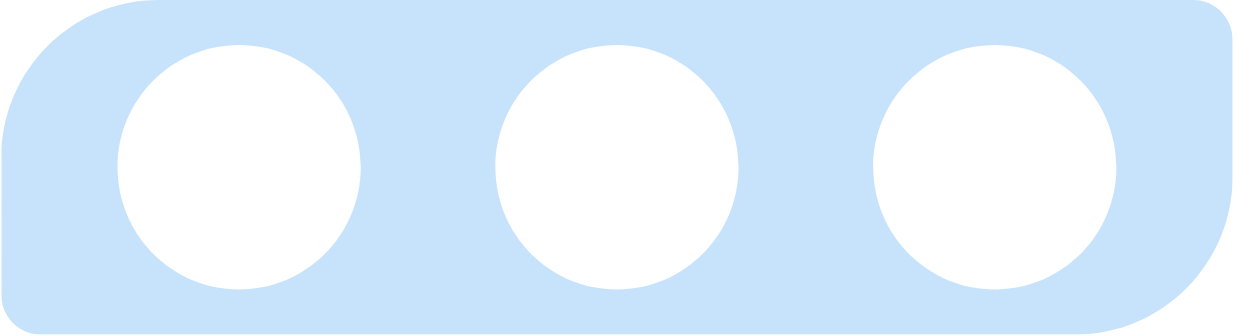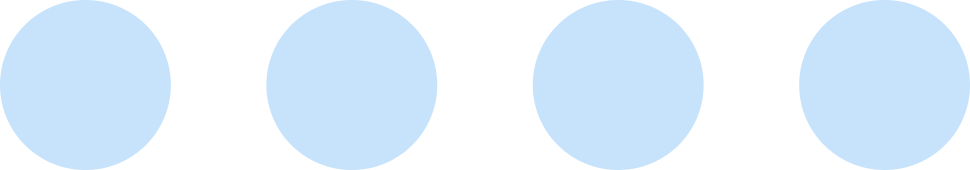Bluetooth
Our glossary explains basic terms and abbreviations relating to mobile working, the use of smartphones and tablets in the corporate environment (Enterprise Mobility) and security aspects in the use of mobile devices.
Bluetooth
Wireless data transmission standard
Bluetooth is an industry standard for short-distance data transmission between devices by radio (WPAN).The name is derived from the Danish king Harald Blauzahn (English: Harald Bluetooth), who united Norway and Denmark.
Bluetooth forms an interface via which small mobile devices such as smartphones and tablets can communicate with each other. The transmission rates are around 2 Mbps in the best case. The current standard is Bluetooth 5.3 (as of 2023).
Laptops, computers and their peripherals such as keyboard, mouse, headset, headphones or speakers can also exchange data with each other via Bluetooth. The main purpose of Bluetooth is to replace cable connections between individual devices.

Bluetooth: Versions and launch years
- Bluetooth 1.0 (1999)
- Bluetooth 1.1 (2001)
- Bluetooth 1.2 (2003)
- Bluetooth 2.0 (2004)
- Bluetooth 2.1 (2007)
- Bluetooth 3.0 (2009)
- Bluetooth 4.0 (2009)
- Bluetooth 4.1 (2013)
- Bluetooth 4.2 (2014)
- Bluetooth 5.0 (2016)
- Bluetooth 5.1 (2019)
- Bluetooth 5.2 (2021)
- Bluetooth 5.3 (2022)
How to activate Bluetooth on the smartphone
To connect Bluetooth devices, a so-called “pairing” must take place. To do this, both devices involved must have the Bluetooth function activated and be in pairing or search mode. Depending on the manufacturer and operating system, this may require different steps.
Bluetooth instructions for iPhone
The instructions for pairing an iPhone with other Bluetooth devices can be found here: Setting up and using Bluetooth devices with iPhone.
Bluetooth instructions for Android
As an example for Android devices, we use the Samsung instructions here. Please note that the menu navigation and names of individual menu items may be different for other manufacturers. How do I connect my Samsung Galaxy with a Bluetooth device?
In general, you can recognize active Bluetooth by the settings icon with the stylized B (Bluetooth icon) in the status bar. The status bar appears by swiping from the upper edge downwards on the display. You can also activate or deactivate the function there.