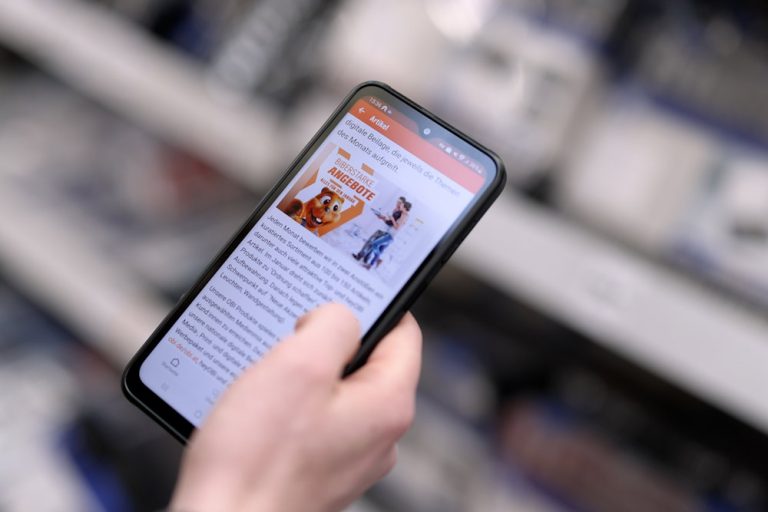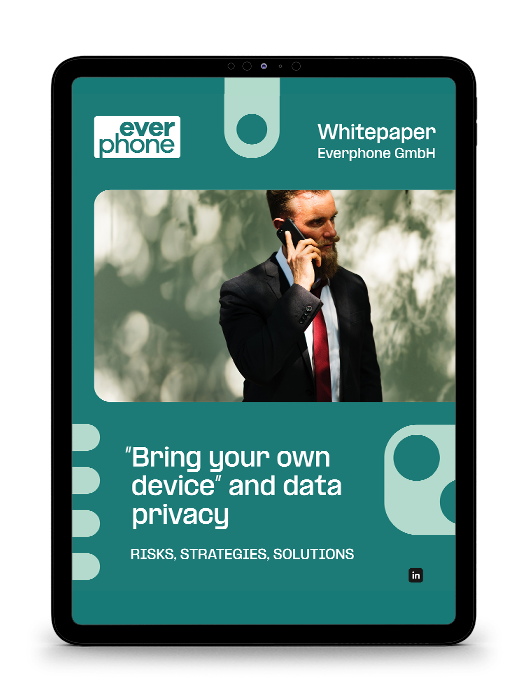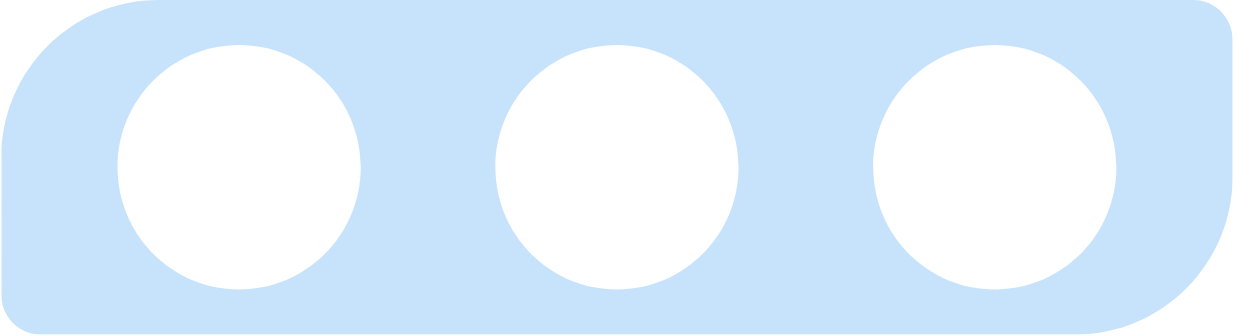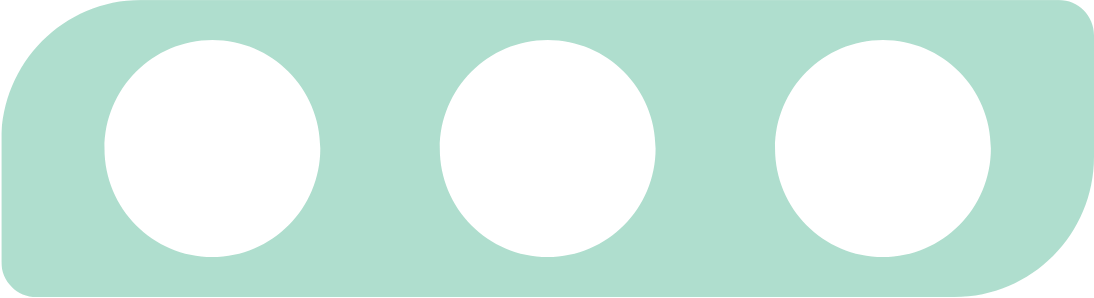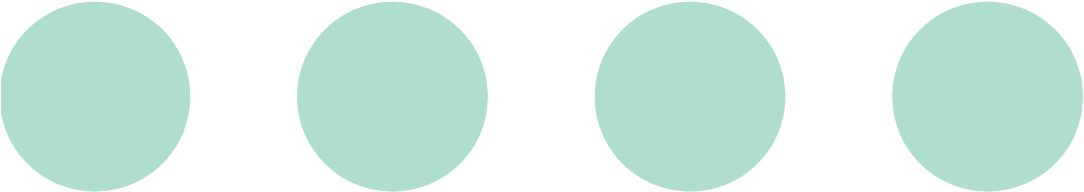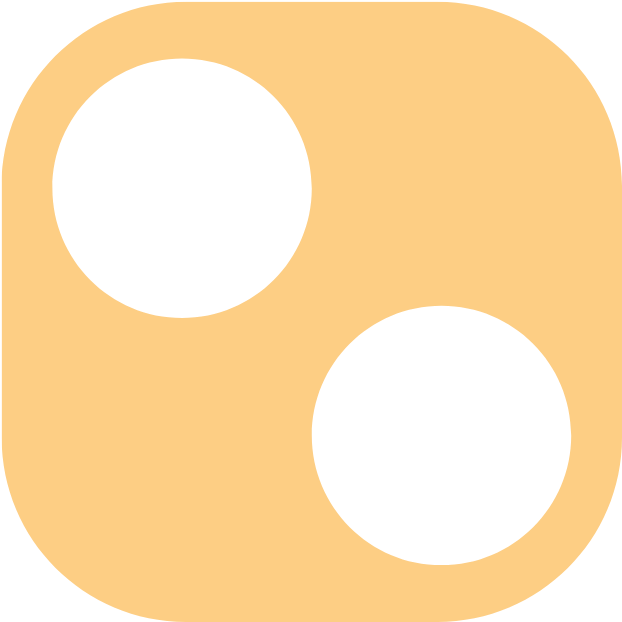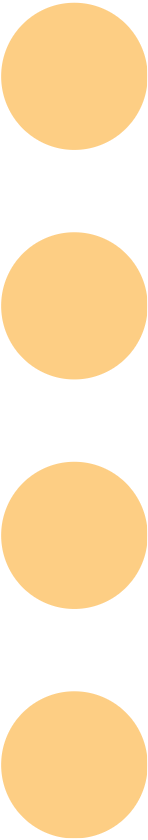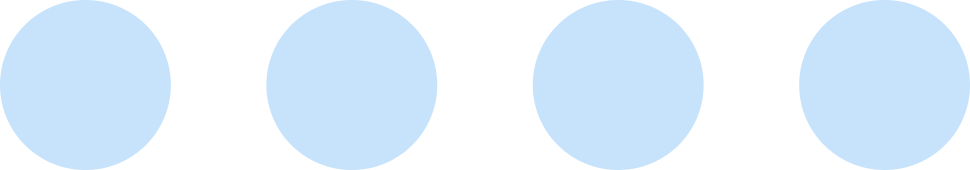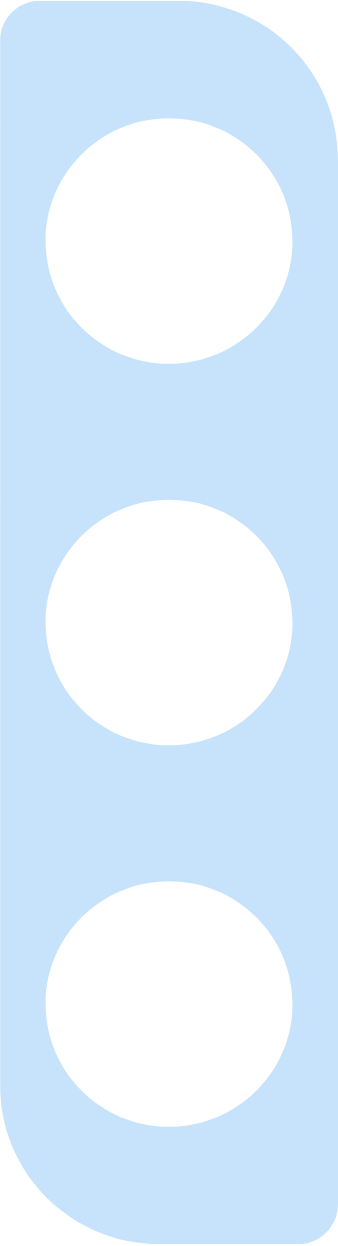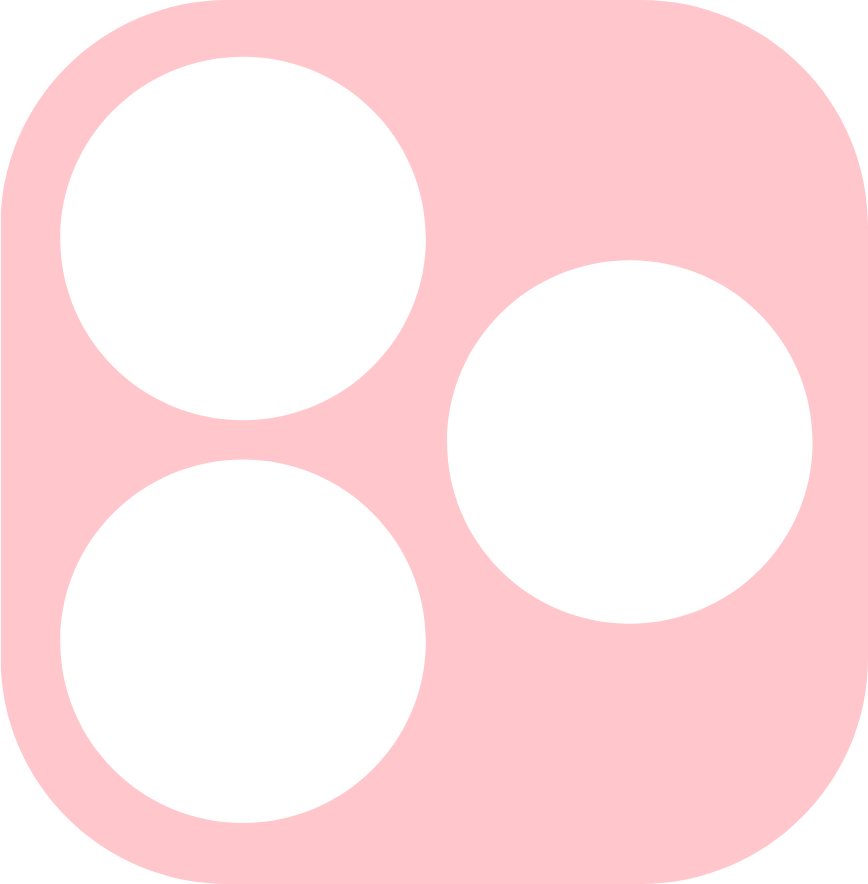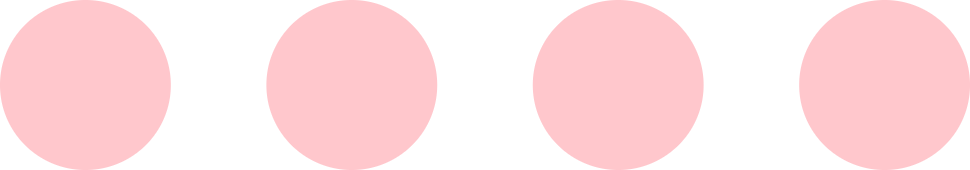Can the iPad be attacked by a virus?
Cyberattacks are becoming more sophisticated and can take various forms, from malware to phishing attempts. Therefore, having reliable antivirus protection on an Apple iPad isn’t just a luxury; it’s a crucial step in protecting personal data and the device’s integrity.
This is equally true for company devices. Even a business iPad can fall prey to a virus or other malware forms, although this happens less frequently than with Windows or Android devices, which run on more open operating systems.
The iPad’s operating system is renowned for its stringent security measures that minimize the risk of a virus attack. However, no mobile operating system is entirely immune to all types of cyber threats.
For instance, phishing attacks, where users are tricked into divulging sensitive information, can also affect iPads. Therefore, it’s wise to be cautious and follow basic security practices like using strong passwords, regularly updating the operating system, and avoiding suspicious links or attachments.
Do iPads have virus protection?
Currently, there are few traditional antivirus programs —as we know them from PC systems—for iPads in the App Store. Why? Because iPadOS doesn’t allow the same kind of access for third-party software necessary for such programs. Instead, the focus is on preventive measures integrated by Apple into the operating system.
Integrated virus protection in iPads
iPads, like all devices running Apple operating systems, have a range of built-in security features, including virus protection. These features are part of the design of iOS (or iPadOS) and provide fundamental protection against malware and other security threats.
Key virus protection features in iPadOS
Some of these key features include:
- App store review:
Apple reviews every app before it’s allowed in the App Store. This process ensures apps are free from malware. - Sandboxing:
Apps on the iPad run in a “sandbox” that prevents them from accessing the entire system or data from other apps, reducing the risk of malware spreading. - No sideloading:
iPadOS generally does not allow users to install apps from outside the App Store, protecting against unintentional malware downloads. - Regular security updates:
Apple regularly releases updates for iPadOS that fix vulnerabilities and strengthen the operating system against known threats. - Warnings about unsafe websites:
Safari, Apple’s web browser, includes warnings about potentially dangerous or fraudulent websites.
Is an antivirus app for the Apple iPad sensible?
The protection of an iPad is mainly ensured by the security measures implemented by Apple and the architecture of iPadOS.
Unlike other mobile operating systems, Apple does not allow third-party apps to perform in-depth scans of the iPad system. This means that traditional antivirus software, as used on PCs, does not work on an iPad.
Apple relies on its own preventive security strategies for the iPad and its variants (iPad Pro, iPad Air, and iPad mini). These offer robust protection against most types of malware and other cyber threats.
iPads and mobile security in business
Due to the unique architecture and security mechanisms of iOS/iPadOS, traditional antivirus programs for iPads and iPhones are hardly available and also unnecessary.
As we have seen, an iPad’s virus protection is based on several integrated security mechanisms and operational strategies. This fact makes the iPad the first choice for many IT managers when equipping staff with business iPads, whether the iPads are leased, rented by the company, or simply purchased in the traditional way.
Antivirus recommendations for company iPads
If you’ve just scrolled until here, here’s a summary: Traditional antivirus programs like on a PC are not necessary or even available for iPads.
Instead, the focus is on using integrated security features and adhering to usage agreements for digital security. However, there are some recommendations and measures that iPad users can take to further protect their devices.
These usage agreements must be clearly communicated to all iPad users in your company. They should definitely include not subjecting the iPad to any jailbreak (i.e., bypassing the software restrictions implemented by Apple on iPadOS).
Other security measures include:
- Whitelisting of approved apps (e.g., through mobile device management software),
- and possibly using security apps (mobile threat defense).
MDM software helps to set up basic security functions on smartphones. However, it does not offer complete protection against viruses, malware and hackers. For this purpose, there is special software to defend against mobile threats (“Mobile Threat Defense”), which we are happy to offer you. Click here for more information.
Furthermore, your colleagues should…
- avoid using insecure Wi-Fi networks (airports, trains, cafes, etc.),
- use VPN connections,
- exercise caution with app permission requests (especially concerning data protection/GDPR),
- be vigilant for signs of phishing, and
- restrict access to the device with a passcode or biometric lock (Face ID/Touch ID).
Security on mixed mobile device fleets (Android and iOS)
Things get interesting when you want to provide your teams with both Android devices (smartphones, tablets) and iPads, iPhones, and other devices from the Apple ecosystem.
At that point, a stringent security strategy for your mobile devices becomes essential. While MDM (mobile device management) software helps greatly with basic protection, other solutions offer more extensive security features. We’re happy to provide more information.