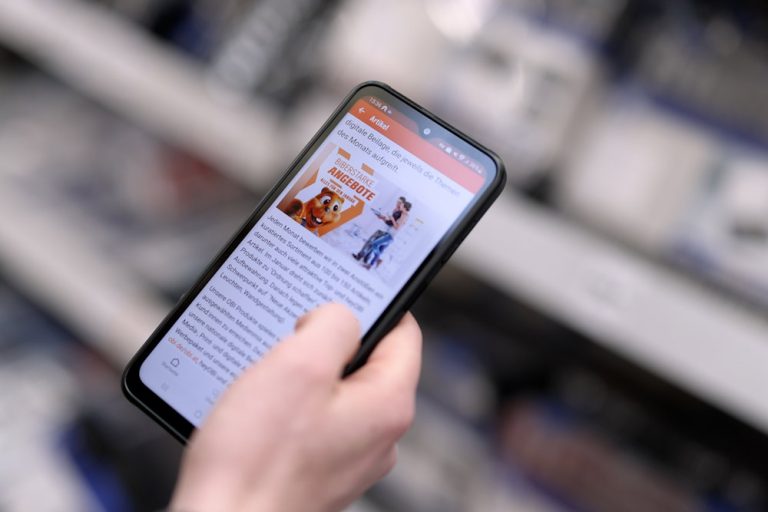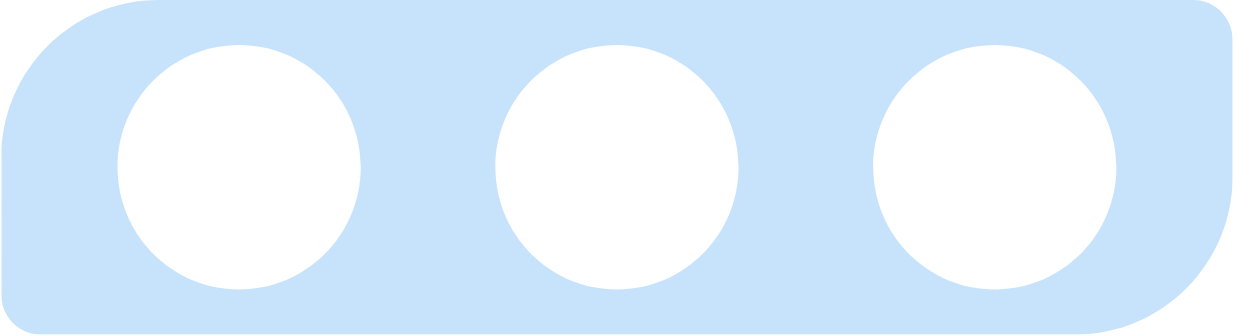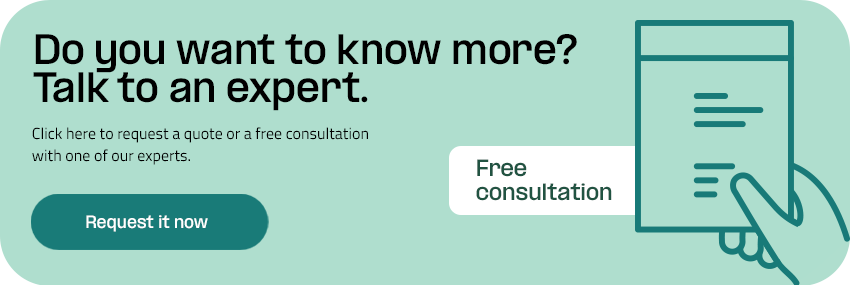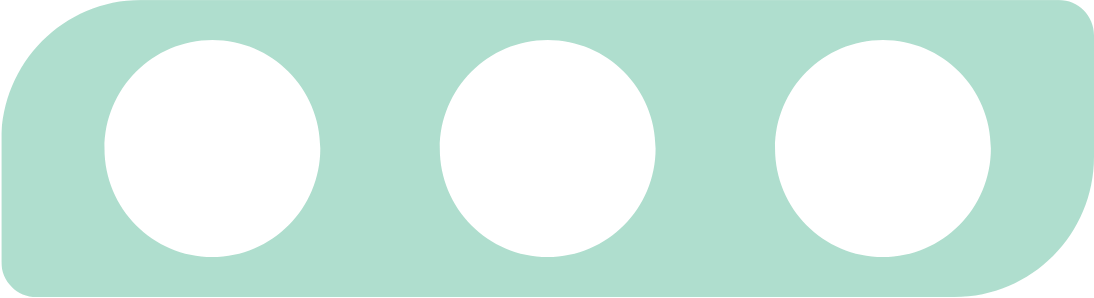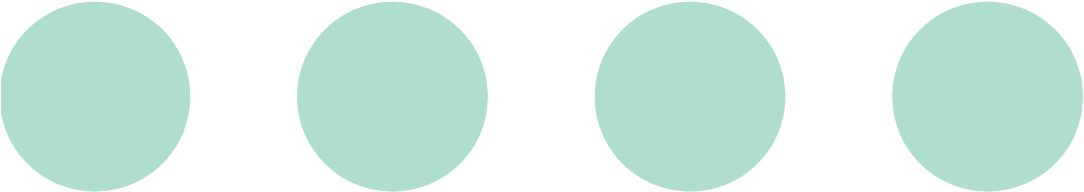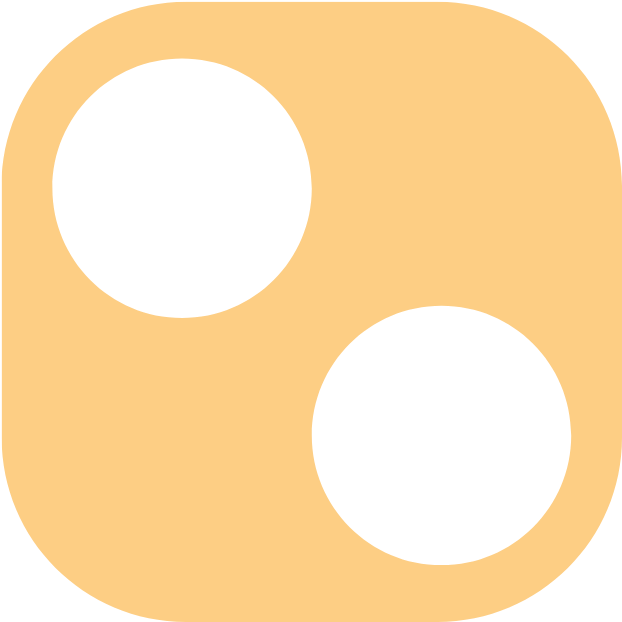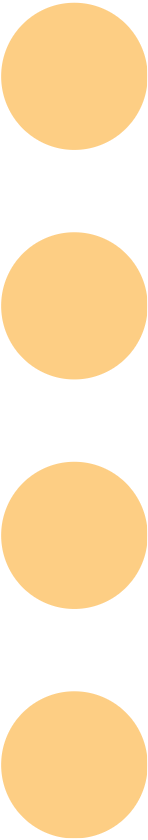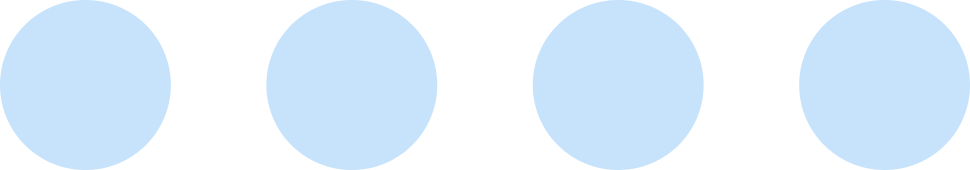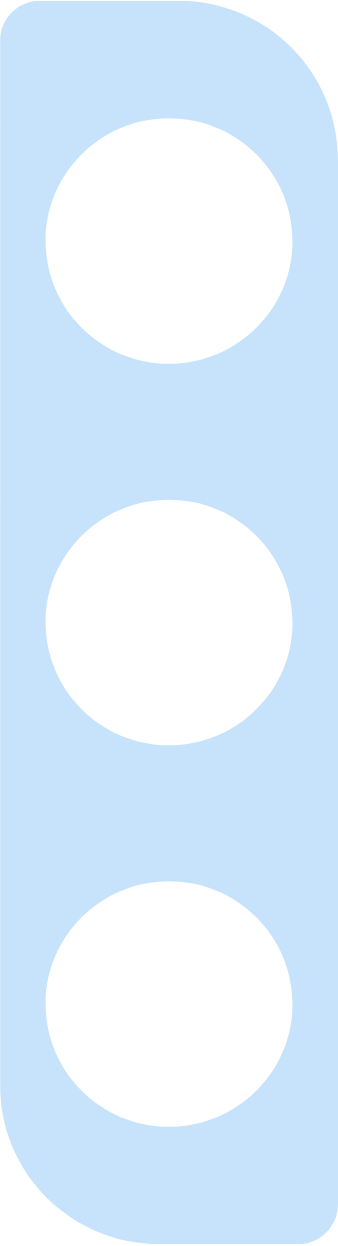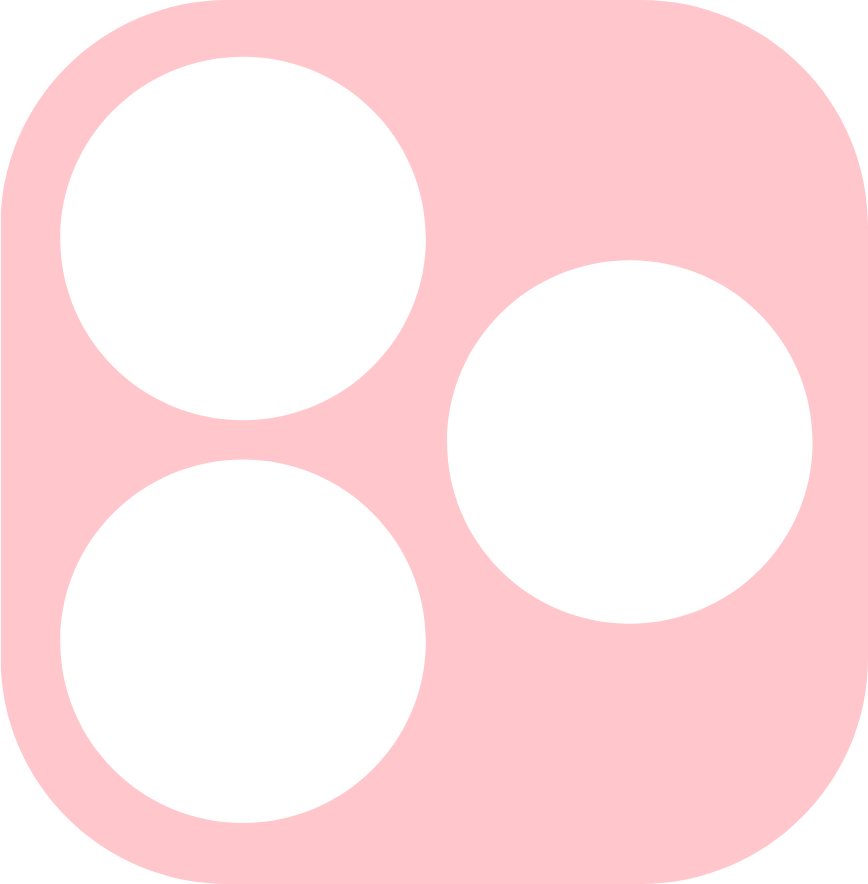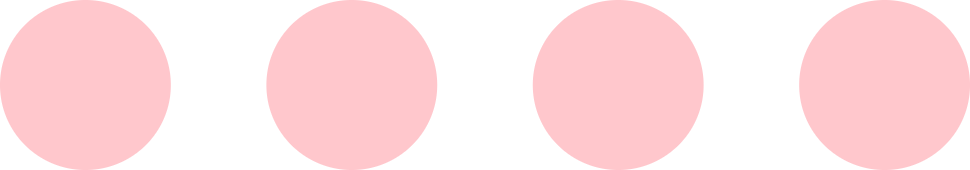Many companies have come to the realization that, in addition to smartphones and laptops, tablets can be helpful devices for everyday work. However, they now have to decide on the actual tablet model chosen—and this should be done based on the employees’ needs.
Depending on the industry, smart device requirements can vary widely. A popular choice in general is Apple’s iPad, and all current iPad models (iPad, iPad Pro, iPad Air and iPad mini) are heavily used in business environments. But how can you best procure a large number of iPads for business and then manage them effectively?

iPads for business: Using Apple tablets in your company
But perhaps some are wondering: What is the iPad actually good for at work? Its design makes it perfectly suitable for handheld use. At the same time, the screen size provides enough space to multi-task on the go and do presentations. This makes the iPad perfect for employees who travel a lot or work in the field. Even though they are always on the move, they can carry this device with them.
Compared to a smartphone, the tablet offers a more comfortable user experience when using multiple programs simultaneously, often with better battery life. And with a Magic or Smart Keyboard, the iPad can easily transform into a notebook.
As a result, the use of tablets is widespread in industries such as retail, logistics, and among field technicians. But the iPad is also useful in the office: It can assist speakers during presentations, is effective when taking notes, and more. However, when using iPads in the workplace, data security must be considered, just like with any other technical device. To ensure compliance with GDPR, applications such as mobile device management software and mobile threat defense solutions can help.
iPads and enterprise mobility management: Security and data privacy
Especially in collaboration with customers, data privacy regarding the management of sensitive data is crucial for any company. The security of the company’s own data is naturally also a matter of concern for every business.

But how do you best implement a centralized security solution? We recommend the combination of mobile device management (MDM) and mobile threat defense (MTD).
With MDM, the IT team can:
- Determine which apps are available on company devices.
- Separate the personal and business use of devices to secure them from each other.
- Centrally deploy security updates and other installations on all company devices.
- Remotely wipe a lost or stolen device of its data to prevent it from falling into the wrong hands.
In addition, the installation of mobile threat defense software can ideally detect and prevent attacks through apps, networks, and operating systems.
Everphone is ready to advise you on whether and how the implementation of MDM and MTD makes sense for your company. If you don’t have either of these software solutions yet and decide to implement them, Everphone can also assist you with the licensing and implementation. Learn more about why MDM is important here: Mobile device management (MDM).
Business iPads: Costs
When it comes to the costs of business iPads, several factors come into play. The prices for iPads vary depending on the model and specifications.
High-end models from the iPad Pro line are more expensive but offer more powerful features that can be useful for demanding business applications. These include higher processing power, improved graphics capabilities, more storage space, as well as better cameras and microphones.
Simpler models like the iPad Air or the standard iPad are more budget-friendly but come with less advanced features.You should also consider additional expenses for accessories like rugged protective cases, keyboards, or the Apple Pencil, as well as for extended AppleCare warranty packages.

It’s crucial to choose the right model based on your company’s specific needs and budget. This way, you ensure that the iPads are an efficient and valuable investment for your business.
iPads are expensive, and if you decide to purchase them, it can lead to significant upfront investment costs (CAPEX). Alternatively, you can choose to lease or rent iPads.
Renting iPads offers many advantages, especially if you prioritize flexibility. Unlike iPad leasing, which often comes with rigid terms, renting allows you to have a straightforward approach to managing your iPads. This way, you can stay up-to-date with the latest technology and enjoy various additional benefits.
Managing business iPads in your company requires a significant amount of time and attention from your IT team. From initial setup to ongoing maintenance, each iPad needs to have the right apps and security settings in place and receive regular updates (read more on iPads and antivirus here). Your IT admins should also be prepared to provide quick assistance in case of issues, to ensure everything runs smoothly.
If an iPad breaks, it can be a headache for both the affected individual and the IT team. Failures can happen unexpectedly, such as a damaged iPad Pro charging port, a cracked display, or loss of the device. It’s essential to have a plan in place for handling such situations to minimize downtime.
Whether it involves rapid repairs or providing replacement devices, a well-thought-out device management plan can reduce stress and ensure that your team remains productive even when facing technical challenges.

When managing Business iPads, cost efficiency is, of course, an important consideration. It’s about keeping expenses in check (and transparent), from procurement to maintenance, including possible replacement devices. Considerations of cost efficiency help you save money in the long run. Additionally, you can ensure that your investments in technology truly provide the maximum benefit to your company.
An iPad for business: How to satisfy IT admins and colleagues
To make both IT managers and colleagues happy with the introduction of iPads in the business environment, a smart approach is required. Managers are primarily concerned with costs and benefits. They want to see that iPads make work more efficient while also saving money. So, you need to demonstrate how iPads improve workflows and contribute to value creation. It’s essential to select the right models and apps tailored to your company’s needs.
Your employees, on the other hand, value ease of use and quick support. They want devices that make their daily work easier. And they want to rely on getting fast help when problems arise. Training can play a significant role in familiarizing everyone with iPads.
Everphone offers a practical solution: “Device as a service”. This allows you to rent the latest iPads instead of buying them. It’s flexible and cost-effective. Everphone also takes care of technical support and maintenance, greatly relieving your IT department. And in case of damage, there is an immediate replacement at no additional cost.
This way, both IT managers and employees remain satisfied because you always have access to current technology while enjoying support and flexibility.