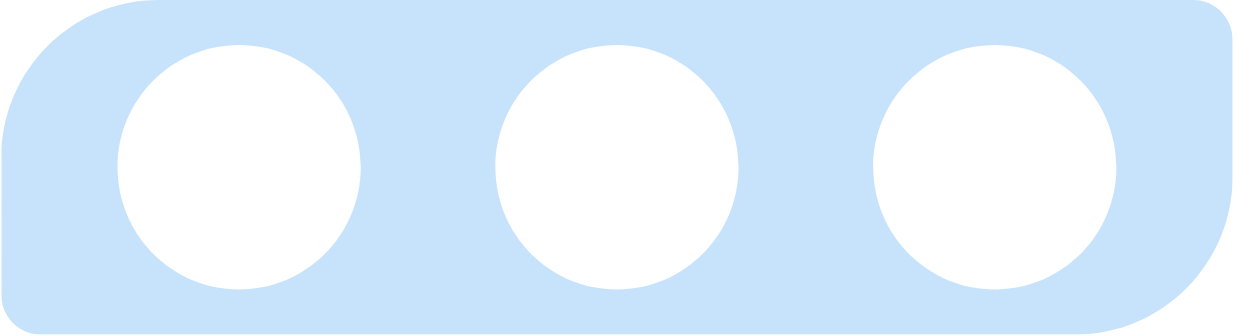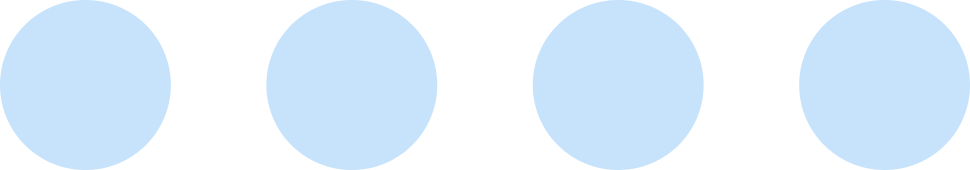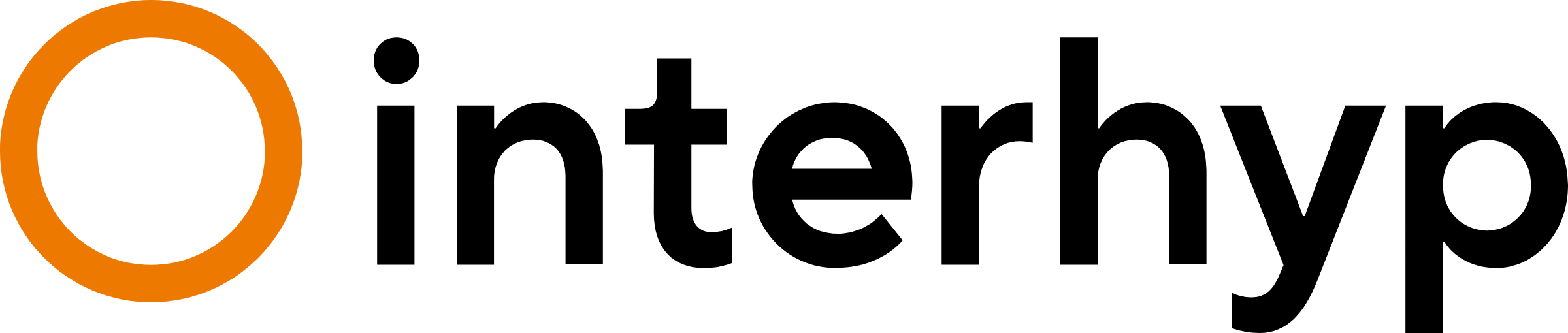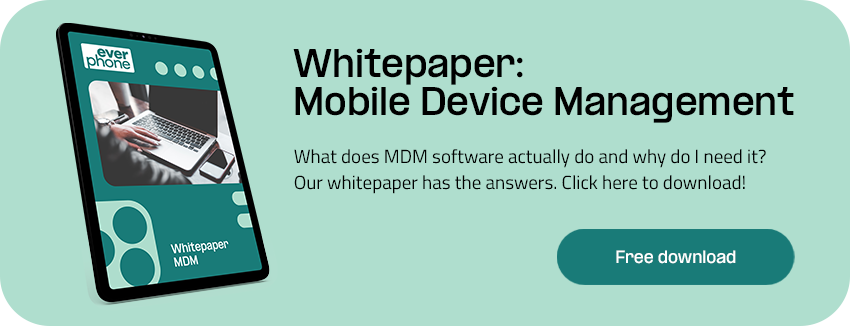MDM software
Glossary
Business phone glossary
Our glossary explains basic terms and abbreviations relating to mobile working, the use of smartphones and tablets in the corporate environment (Enterprise Mobility) and security aspects in the use of mobile devices.
MDM software
MDM software
Software for the management of mobile devices
MDM software refers to specialized applications for enterprise mobile device management (MDM). Often, MDM solutions are integrated in a broader EMM solution (EMM = Enterprise Mobility Management).MDM software: definition
Mobile device management does exactly what it says: it manages (administers) mobile devices such as smartphones and tablets. In specialist circles, the abbreviation “MDM” is often used.MDM software: scope of functions
There are numerous software manufacturers that offer MDM solutions. In principle, the scope of functions is comparable for most providers, because the requirements for MDM are ultimately always the same: MDM is used in the corporate context to manage devices, which is aimed at inventorying on the one hand and integrating the devices in the corporate network on the other.Inventory
A fundamental feature of MDM software is therefore a module for actual device management and inventory. This involves recording device identifiers, device data and other associated data, for example manufacturer, model, date of acquisition, user/employee, IMEI number, phone number, mobile phone plan, etc.Software distribution
It is also important to be able to roll out additional applications and software (productivity apps such as Microsoft Office) to the mobile devices in a centralized manner via the MDM software. The provision and management of apps is also called mobile application management. In many companies, this offers great potential for reducing the burden on IT and standardizing the software landscape on mobile devices. Central software management also ensures a positive user experience: In the best case scenario, users will find all the apps they need on their work cell phones immediately and will not have to deal with the installation of apps any further.Mobile security
MDM software also increases data security on mobile devices and is also an important component in data protection concepts. Security settings such as password policies or blacklisting of unwanted software can be controlled via MDM software. In addition, MDM can force updates of the mobile operating system or security patches that some users otherwise like to skip, which can open security gaps.Containerization
If a tablet or cell phone is lost, the business data can be wiped remotely (“over the air”) by the IT administrator. This process is called “remote wiping”. This can prevent an outflow of business data in the event of device loss or corporate cell phone theft. The basis for this is the separation of an encrypted workspace on the end devices by the MDM. These so-called containers can be administered remotely and also ensure a DSGVO-compliant separation of private and professional data on the mobile devices in the event of mixed use.MDM provider
There are numerous MDM providers (that is, manufacturers of MDM software). Some examples:- AppTec 360
- Baramundi
- Blackberry
- Cortado
- Hexnode
- Ivanti
- Jamf
- IBM (MaaS360)
- ManageEngine
- Microsoft Intune
- MobileIron (now Ivanti)
- Scalefusion (MobiLock Pro)
- Soti MobiControl
- VMware
Web links MDM software