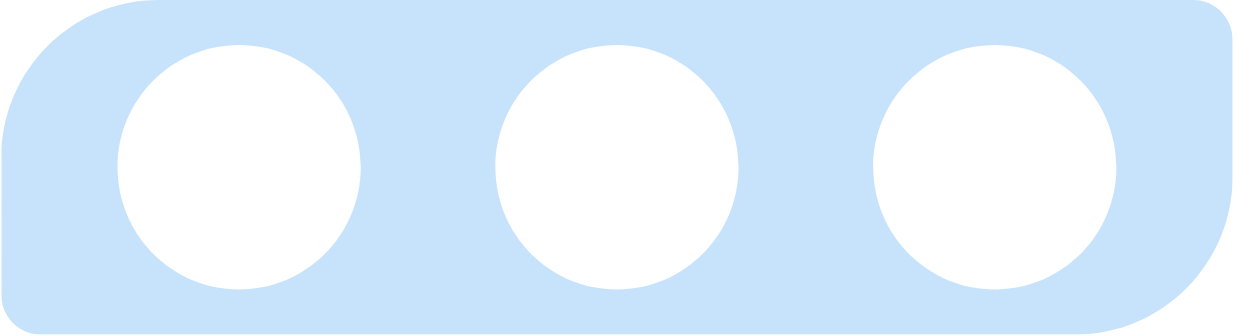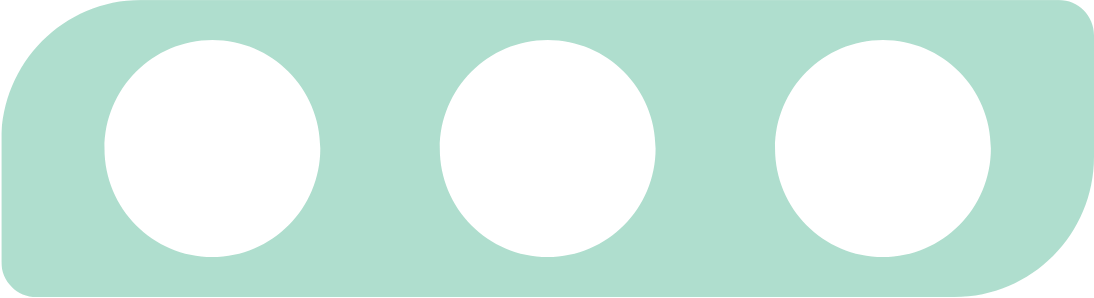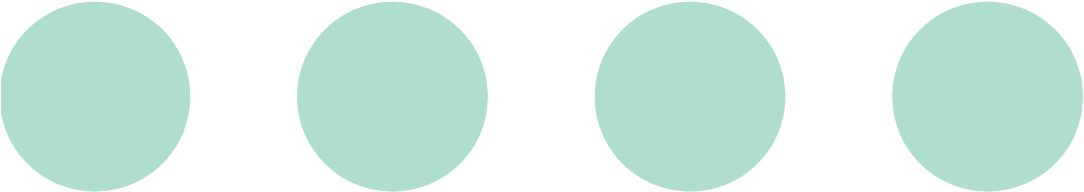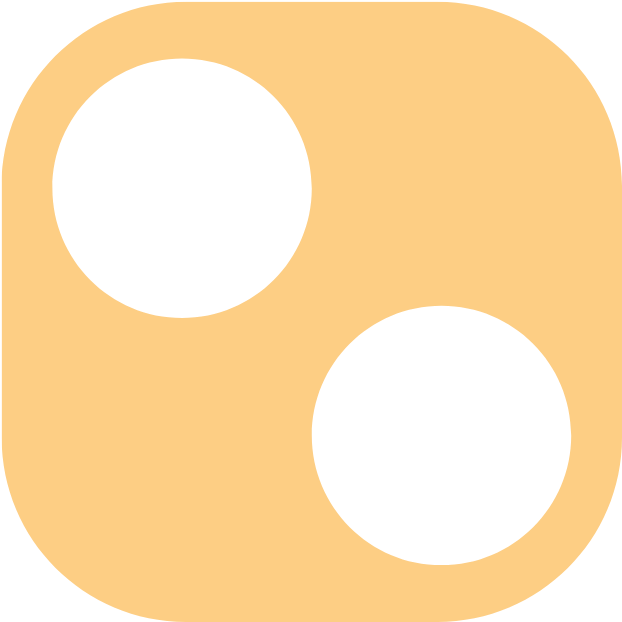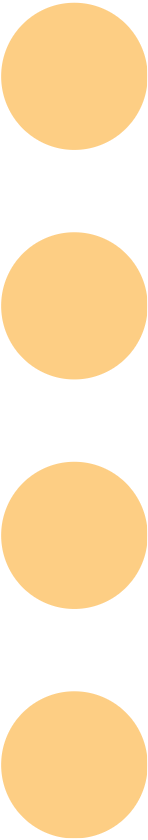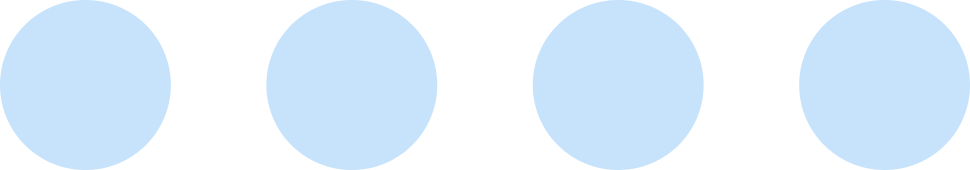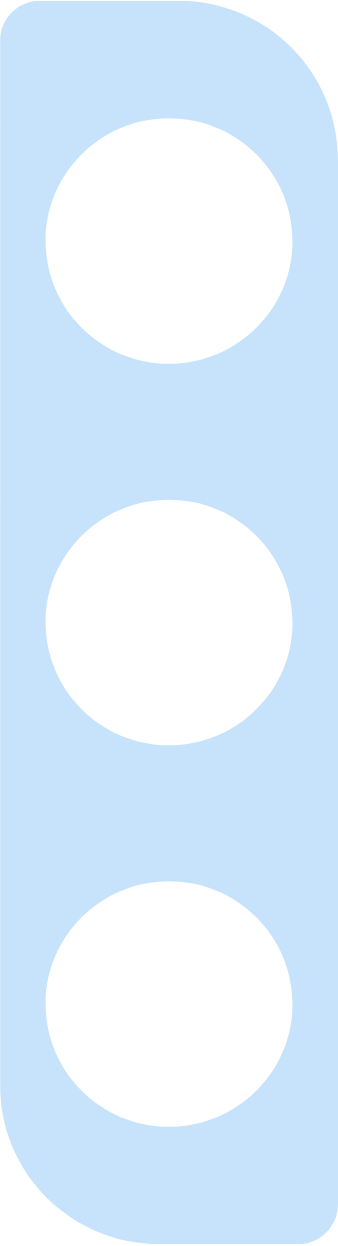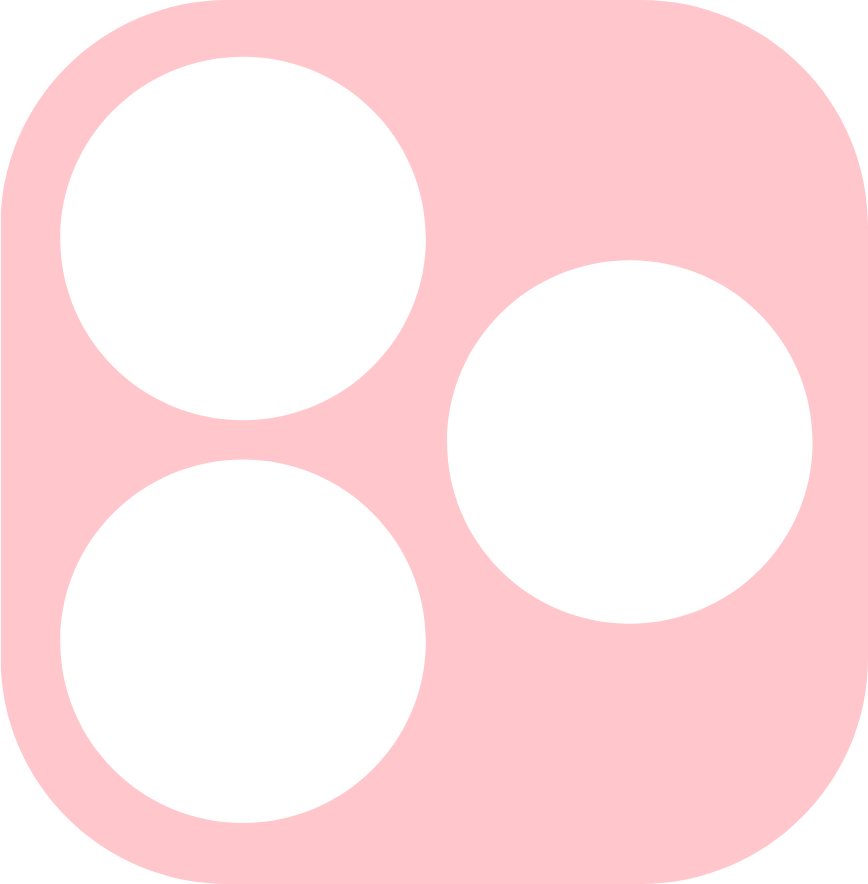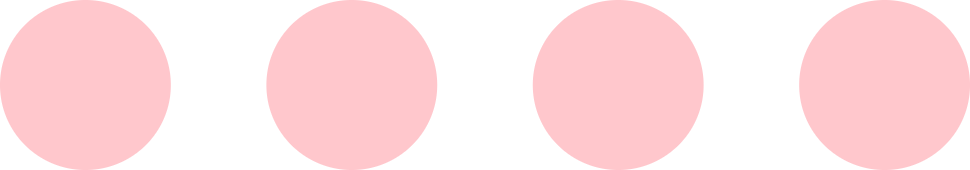Smishing attacks can be devastating. One day, your biggest concern is replacing the coffee machine in the office. The next day, the company faces a lawsuit because someone clicked a malicious link and compromised customers’ data.
As businesses improve their security controls, malicious actors find new ways to breach those defenses. According to Proofpoint’s 2023 State of the Phish Report, in 2022, 76 percent of organizations were victims of phishing attacks.
That’s high but unsurprising. Technological advancements have made other forms of phishing, like email phishing and vishing, more difficult to execute. Also, threat actors know that victims are more likely to click text message links than emails or other links.
In this article, we will briefly discuss what smishing is and how it works. Then, we’ll cover its telltale signs and how to prevent it on your mobile device.
What is smishing and how does it work?
Smishing or SMS (short message service) phishing happens when hackers use text messages to trick victims into sharing sensitive data or downloading malware. Smishing attacks aren’t just tied to native mobile text messaging systems. They can occur on other text messaging apps like WhatsApp and Telegram.

Regardless, the goal is the same: to gain confidential information, such as name, address, social security number, username, password, and financial data.
Here’s how smishing works: Scammers send text messages that appear to be from legitimate sources like a bank, the government, or a co-worker.
These messages usually have call-to-actions that prompt victims to act immediately. The message will request confidential information, like username, password, social security number, or credit card details. Others may be armed with a malicious malware attachment or a link to a fraudulent website.
Let’s examine a few examples of what a smishing campaign can look like:
“Hello, Jamie. This is Gary. I need you to wire me $15,000 from the company account. I lost my card and need it today.”
‘Hi, mate. Your FedEx package with tracking code AA-3217-tt98 is waiting for you to set delivery preferences c7avr.info/BGaGTK56vim”
“Dear user. Your [company app account] has been compromised. Click c7avr.info/BGaGTK56vim to reset your password.”
From the above, you can spot some common characteristics of smishing messages. We cover more in the following section.
Common signs of smishing
Fraudsters continue to devise new means to orchestrate attacks. But there are some telltale signs to spot a smishing message. They include the following:

- Unsolicited text messages:
You can nip a smishing campaign in the bud by not responding to messages from unknown senders. For example, a text message saying you won the lottery is fraudulent if you didn’t buy a ticket. - Urgency in requests:
Smishing attacks typically have a call to action, prompting victims to take immediate action. Take a moment to gather your thoughts before you do anything. - Unfamiliar website links:
Hackers sometimes send a fake notification with a link. If they click it, these threat actors obtain sensitive information. That’s why you need to install remote desktop apps on your computer and mobile devices. This way, you can access the message on your computer and verify the website’s authenticity first. - Grammar and spelling errors:
Another telltale sign of smishing messages is that they will have spelling and grammar mistakes. That’s how you know they’re not from a reputable source. - Request for sensitive information:
A trusted business will never ask you to share sensitive data on an unsecured platform.
9 ways to prevent smishing on your mobile device
Now that you know the common signs of smishing attacks, let’s discuss how to prevent them from your mobile devices.
1. Be suspicious of every message
The first step to avoid becoming a victim of smishing attacks is to be skeptical. Train your mind to doubt every text you receive, even from familiar contacts. That way, when you receive urgent messages, you instinctively take a moment to think before acting.
Be suspicious of unsolicited messages, especially those offering discounts or unexpected prizes. For example, if you didn’t participate in a contest, be cautious of a message claiming you have won a prize.

2. Don’t click on in-message links
Many smishing attacks usually include a message asking victims to take immediate action by clicking a link. Hackers can pose as government institutions asking victims to claim a government benefit via a link.
For example, during the peak of the COVID-19 pandemic, the Federal Trade Commission (FTC) warned of smishing attacks that offered free COVID-19 tests, tax relief, and similar services. When victims clicked on links in these texts, fraudsters obtained their social security numbers and other personal information.
Always avoid clicking links in text messages. But if you must, install a VNC viewer for Ubuntu to safeguard personal information. With a VNC viewer for your operating system, you can access your mobile device from your computer. Afterward, you can verify the safety of the link before clicking it.
3. Never share sensitive information via text
As a general practice, avoid sharing confidential information, such as usernames, passwords, or trade information in text messages.
Legitimate businesses will never request confidential information through this channel. And even if you trust the source, don’t do it. If malicious actors access their devices, they can intercept and read the text message, compromising its content.
4. Verify contacts independently and filter spam messages
Another important tip for preventing smishing on your mobile device is to always verify unknown contacts. If an unknown contact texts you claiming to be an organization or individual, contact that party directly using their existing information, not the info provided in the text.
Actively blocking or filtering spam messages can also prevent you from smishing attempts. Your service provider has call-blocking features to help you stay safe. Filter out spam by noting attempted communication from suspected scammers.
5. Keep the software on all mobile devices up-to-date
As the world becomes more digitized, cybercriminals are looking for more sophisticated ways to defraud people. As a result, ensure that all applications on your mobile devices are always updated. This is how you can fix bugs, patch security flaws, and new security features. Uninstall apps you no longer use and invest in software that provides security and privacy features, like RealVNC.
6. Use two-factor (2FA) authentication on all online accounts
Activating a two-factor authenticator on your online accounts means you need more than a username and password to log in. Accessing your account requires a second verification step, often a unique code sent to your mobile phone.
So, even if a hacker obtains your password, they’d still need that special code to access your account. This significantly decreases the chances of unauthorized access and protects sensitive information from being compromised.

7. Integrate a third-party risk management framework (TPRM)
A third-party risk management framework is a set of guidelines, processes, and tools an organization uses to identify, assess, and mitigate risks associated with third parties. It involves evaluating vendors’ security practices to ensure they align with the organization’s standards.
With a TPRM framework, you can thoroughly assess third-party services, especially those involving mobile communication platforms, to ensure they are secure. You can implement contractual agreements that outline security obligations to prevent smishing attacks
This framework also allows you to collaborate with third parties to develop and test incident response plans. As a result, you can handle potential smishing incidents and other security breaches.
8. Raise awareness about smishing
Employee cybersecurity education is another critical way to stop smishing in its tracks. Regular training can empower team members to recognize and report suspicious messages, even when scammers get creative.
For example, many malicious actors now use popular and otherwise very beneficial tech advancements such as VoIP (voice over internet protocol) systems to send smishing texts (you can read about how the developers of Vonage explain VoIP value and how it is revolutionizing modern communication.)
Despite its proven benefits, VoIP texts can be used for smishing because it is difficult to trace their source. This makes verifying the authenticity of a smishing message even more difficult. However, with proper education, employees can identify red flags of smishing messages and avoid falling victim.
Establish a clear procedure for employees to report potential smishing attacks. As a result, the organization can issue warnings against these attacks and take immediate action.
And finally, conduct simulated smishing texts. Send fake smishing messages to assess the recipient’s response. Their reactions will inform you about the areas where further training is necessary.
9. Backup data on your mobile devices and computer
Protect your sensitive data, like your social security numbers and credit card numbers, by creating a personal archive. A secure identification log helps speed up verification procedures, and police reports in case of identity theft. You should create a password manager to easily access your password across multiple devices.
Smishing—wrapping up
Smishing attacks are rising for different reasons. First, cybercriminals know that more people are likely to open text messages. In fact, 82% of smartphone users confirm that they read every text message. Also, the advances in spam filters make other forms of phishing, like email, more tricky.
As a result, organizations must be proactive and raise awareness among stakeholders to prevent smishing attacks.