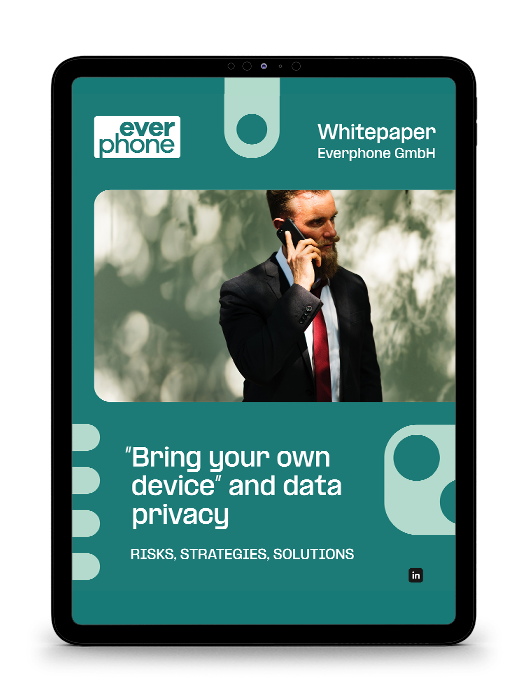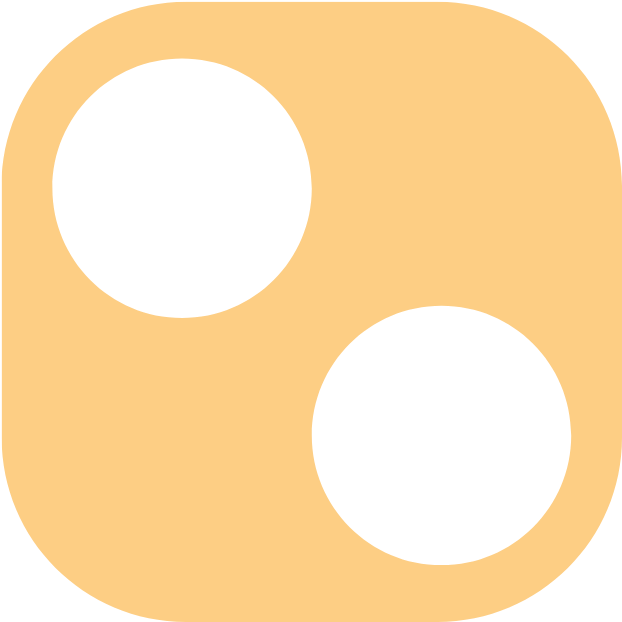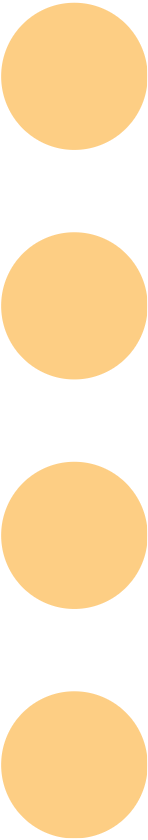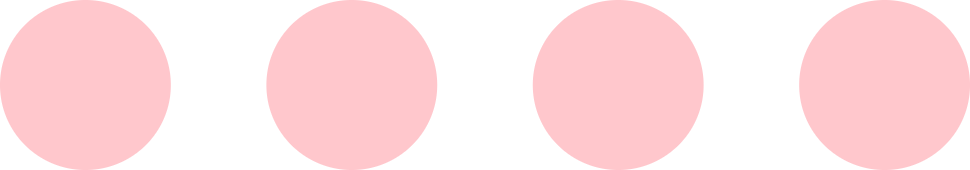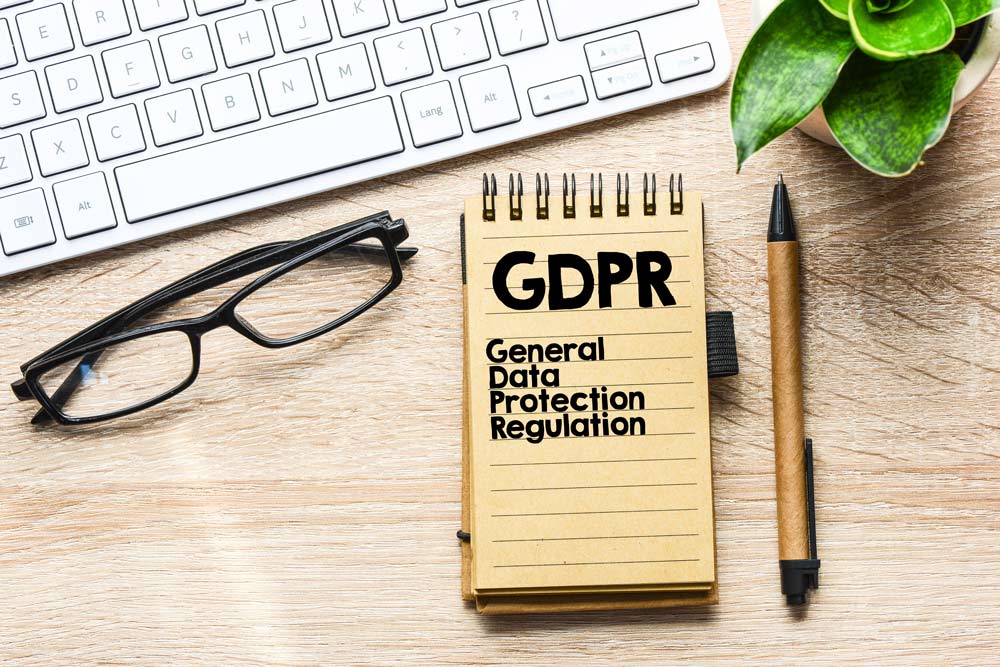Whether you have a handful or hundreds, effectively managing devices can be overwhelming. But have you thought about automating the process?
Automation is taking over numerous sectors. But it’s not just a buzzword. Automated technology helps everyone from marketers to Device-as-a-Service (DaaS) providers take their productivity, efficiency, and quality of service to the next level.
Automating your device management workflow is a brilliant way of reaping these same benefits, while helping you stay organized and saving time.
If you don’t know where to get started, you’ve come to the right place. Here, we’ll look at the benefits of automated workflows and guide you through the steps to optimize your organization’s device management plan. Prepare to future-proof your operations.
What is workflow automation?
Workflow automation is the process of streamlining tasks, documents, and data supported by the latest technology. Removing the chance of human error, workflow automation is based on a set of predefined rules that make device management easier to handle.
Updating OS devices, implementing an automatic dialler system, ticking off tasks in the device onboarding process … There are various ways to automate your device management workflow.
Overall, the goal is to optimize different tasks in your workflow so that teams can be productive. It’s also about making your processes more adaptable for the future. Imagine your team suddenly needs to onboard 50 new phones or tablets. If you’ve already automated the process, each step of onboarding will be taken care of for you.
But before we dive into these steps, let’s look at more specific benefits of automation. Because it’s always worth knowing what you’re getting into and how your business can take advantage.
What are the benefits of automated workflows?
According to a recent survey, almost three-quarters (74 percent) of IT leaders reported that process automation gave them back 30 percent of their time.
Clearly, the main advantage of an automated workflow is the ability to reduce or eliminate unnecessary and time-consuming manual tasks. This saves your team valuable time and resources that can be put to good use somewhere else.
But automated workflows also …
- Reduce chances of human error
- Help teams work with better speed, flexibility, and agility
- Improve team communication and collaboration
- Simplify and improve business processes
- Boost employee productivity and satisfaction
- Better connect Developers and Operations (DevOps) teams
- Offer better administrative insight and control over operating systems and networks
Automated workflows not only enhance efficiency but also promote workplace communication and collaboration, fostering a more productive and interconnected environment.

Examples of device management workflow automation
Scripts and commands, apps, APIs, and integrations … These are all effective areas to automate your device management workflow. Of course, it depends on the specific task you need to automate. For example, automated integration allows different applications to talk to each other and accordingly update user information across multiple platforms.
Restricting user permissions and being able to reset devices remotely are two useful ways device management workflows can be automated. Registering smartphones and tablets with scannable QR codes can also help to streamline device procedures.
With the help of platforms like Ivanti, users can scan the code, and you then set up device settings remotely based on location triggers (when certain spatial criteria is met). You also have the option to generate in-depth reports based on device status, usage, and compliance.
Remember, you can manage devices remotely and automate workflows through the device itself. There are all-in-one workflow automation platforms that can complete the entire process too.
Cloud contact center solutions are a great example of this. Equipped with intelligent ticket and call routing systems that can automate basic tasks, you can use them to streamline workflows even further. 8×8 cloud contact center solutions and Amazon Web Services are two good examples worth looking into.
5 steps for automating device management workflows
1. Identify which tasks should be automated
Ideally, you should automate all repetitive and laborious tasks. But you might also choose to automate tasks with a high risk of human error and rule-based ones.
For example, you can automate device offboarding to automatically delete company data from an employee’s device when they leave. Other device management workflow tasks that can be automated include:
- Enforcing fence-based policies: Geo-fencing prompts smart devices to switch some services on or off based on the user’s activity.
- Maintaining compliance: Compliance workflow automation includes risk management, assessments, remedial action planning, control evaluations, and testing.
- Mobile Threat Defense scanning (MTD): MTD secures devices against known and unknown threats to protect company data and apps. It also keeps identities safe from hackers and weaknesses in your operating system.
- Active directory integration: Import users in real-time, so you can juggle multiple active directory domains from a single console.
- Automated alerts: Set up automatic alerts if any suspicious activity is detected on enrolled devices. These can also notify you if a device goes offline or data consumption exceeds set limits.
If you use call monitoring software, automation is particularly useful for call recording. Helping to improve agent performance and shortening waiting times, this adds another dimension to call logs and makes it easier to identify trends in customer interactions.
2. Research the market for the best software
So, you’ve pinpointed the workflow tasks you want to automate. But how do you choose the right automation software for your industry?
If you were looking for the best place to buy domain services or a virtual business number, you wouldn’t choose the first provider you come across. Instead, you’d do your research—and that same care and attention should be applied to automating your device management workflow.
Dig deep into your industry as this will influence your decision. For example, your goal may be to decrease time to update new devices or reduce costs for maintaining the network.
Automating workflows is perfect for organizations that manage large numbers of mobile devices as well as organizations that must adhere to industry-specific data security rules. But you need to clearly define your specific goals by identifying the problem, analyzing the current process, and outlining the desired process going forward. The rest will follow.
3. Master the features
There are various types of automation, including cloud automation, programmable automation, database automation, keyword driven automation, and process automation. Each one has unique features that will fit your needs, but key things to watch out for include:
- Mobile application management (MAM)
- Secure email gateway
- App distribution and configuration
- Easy onboarding
- Scalability
- Secure productivity
- Secure connectivity
- Worker uptime
As long as your automated workflow includes these elements, you’ll be on to a winner.
4. Initiate automated enrollment programs
Automated device enrollment simplifies the initial device setup process and offers IT administrators better control over devices. When integrated with services like Apple Business Manager (ABM), Google Zero-Touch Enrollment, and Windows AutoPilot, you can more easily carry out 24/7 monitoring and updates.

Automating the majority of the manual work involved in traditional device enrollment workflow, Zero-Touch provides immediate device supervision and better controls. For example, you can deploy and configure Apple devices using Apple Device Enrollment Program (Apple DEP) or use Android Zero-Touch Enrollment (ZTE) to enroll bulk Android devices.
If you are managing numerous Android devices, you might consider automatically enrolling them onto a remote desktop software that allows them to connect to other company devices from their Android. Click here to learn more.
5. Leverage dynamic groups
Think of this like a filter. Dynamic device groups use rule-based automation that is built on membership rules. These are created from a specific device query or attribute and help to create smaller groups defined from specific characteristics.
So, you could create one group containing company-owned Windows devices and another for Apple devices. You could then categorize them by all Apple smartphones, all Apple smartphones from a specific provisioning policy (e.g. location), and all Apple smartphones with a specific configuration (e.g. internal storage).
Segmenting your devices into groups based on certain traits or characteristics makes it easier to track a range of compliances, from battery percentage to device encryption.
Final thoughts: welcome to the dawn of automation
Automation looks like it’s here to stay. True, it may take time to automate your device management workflow. But once you’ve put in the initial time and effort, it’ll pay off.
Remember that automation isn’t just about saving time on manual tasks. It also helps your business ensure continuity across all company devices, whether they’re used on-site or remotely.
Plus, you can relax knowing devices are automatically updated when they need to be and are secure from external threats. As a result, you can watch your organization’s productivity, security, and performance levels flourish.