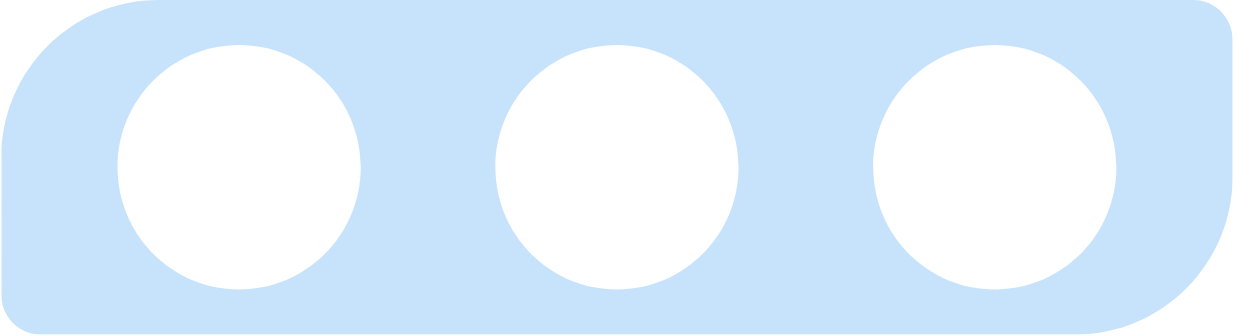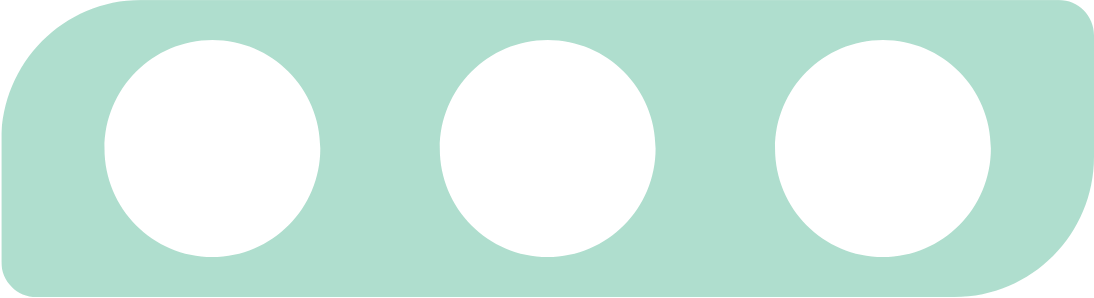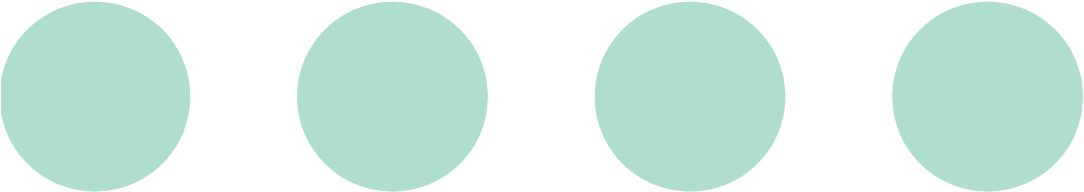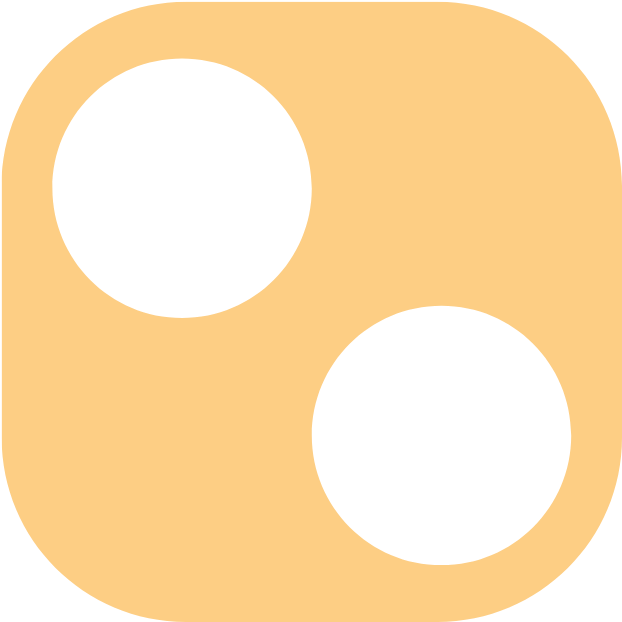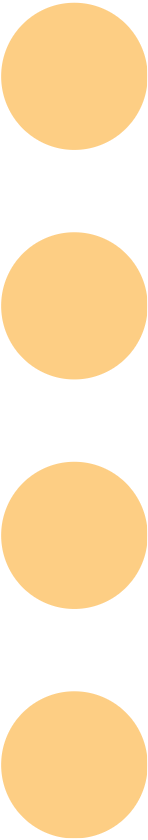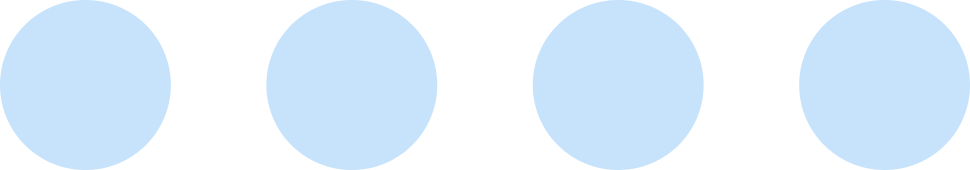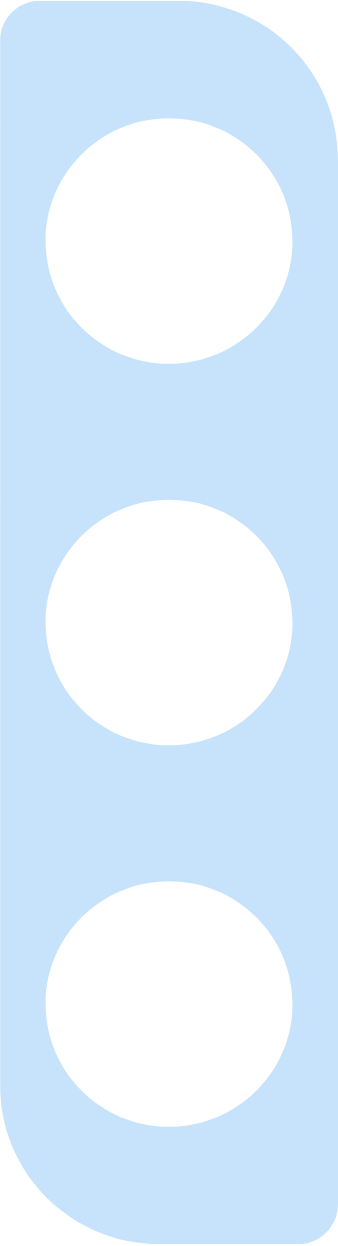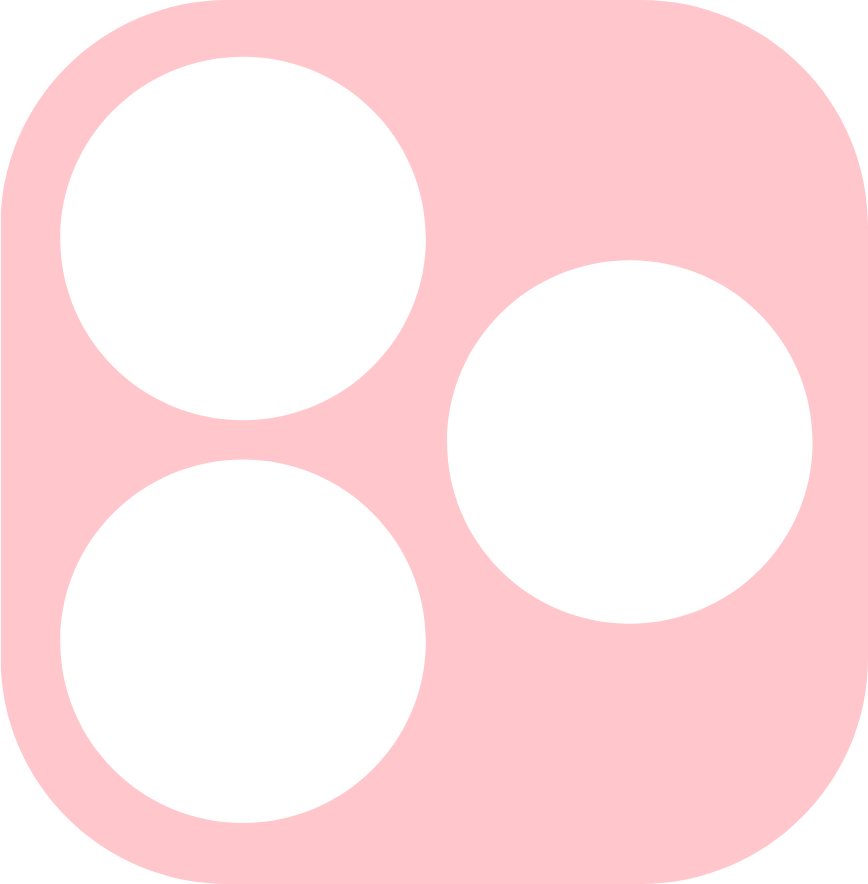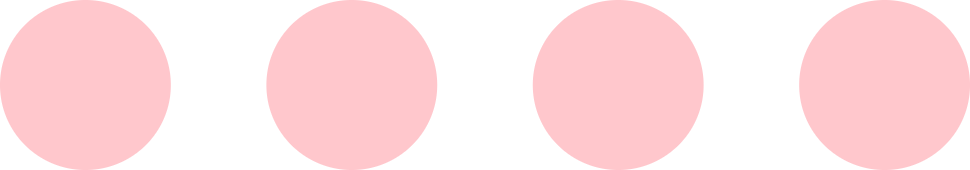How does mobile phone virus protection work?
There are various phone security threats that company devices are exposed to, including data leaks and exposure via unsecured wifi. There are many different ways how data leaks can occur. One of the most prominent on mobile devices is through app permissions. Data leaks usually occur on smartphones and tablets after granting downloaded apps permission to access data, such as personal and company information, to advertisers. Cybercriminals then have the opportunity to hack and mine this data for their own purposes.
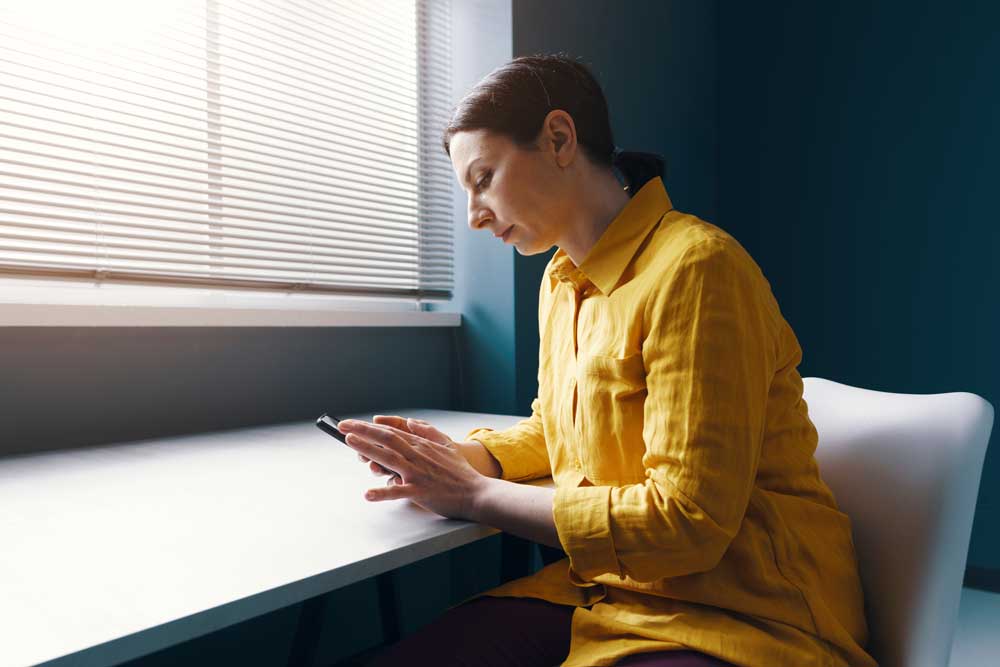
Staying clear of these apps that could leak company data is a priority for IT in organizations to protect private company data, especially when there’s private use termination for company phones regulation in place. Antivirus software protects mobile devices from various potential threats, including viruses, malicious malware, data leaks, phishing scams, spyware, and Trojan horses. It detects and defends mobile devices from any malware risks by regularly scanning and eliminating any threats.
What virus protection solutions are there?
Antivirus software and Mobile Device Management (MDM) are two solutions for protecting employees’ work phones from attacks and breaches to secure company data. Antivirus software is installed on every work device, scanning and defending them from viruses, malware, or data leaks.
Even though antivirus software is a great solution for virus protection on work phones, the installation and updates require valuable IT resources, time, and effort that could be used for maintaining other information systems.
Mobile Device Management (MDM) software lightens IT’s workload by offering a cloud-based management interface that seamlessly operates across all company mobile devices. IT can pre-configure the system to protect company data by only allowing apps deemed safe for download while rejecting those that pose a risk. MDM also enables the IT department to remotely install security apps, or update any existing apps to protect them from vulnerabilities.
Cost comparison of virus protection on the company smartphone
Most organizations in the digital-drive environment of communication reduce the costs of employee phones by allowing employees to use one mobile device to integrate their personal and corporate apps. IT is responsible for protecting company data without infringing on employees’ private information. MDM acts like container apps by separating work apps from personal apps in an encrypted corporate space on the device while keeping personal apps and data in a space that the organization cannot access.
MDMs go a step further than container apps by providing IT with a unified cloud-based management system used independently of different operating systems. This means that the MDM software can be installed simultaneously on iOS and Android smartphones, even when BYOD (bring your own device) is implemented.
Smartphone antivirus installation
The pre-configuring functionality allows IT to set up the encrypted workspace once. As soon as an employee receives their device and connects to the system, the encrypted workspace with the necessary corporate work apps is already there.
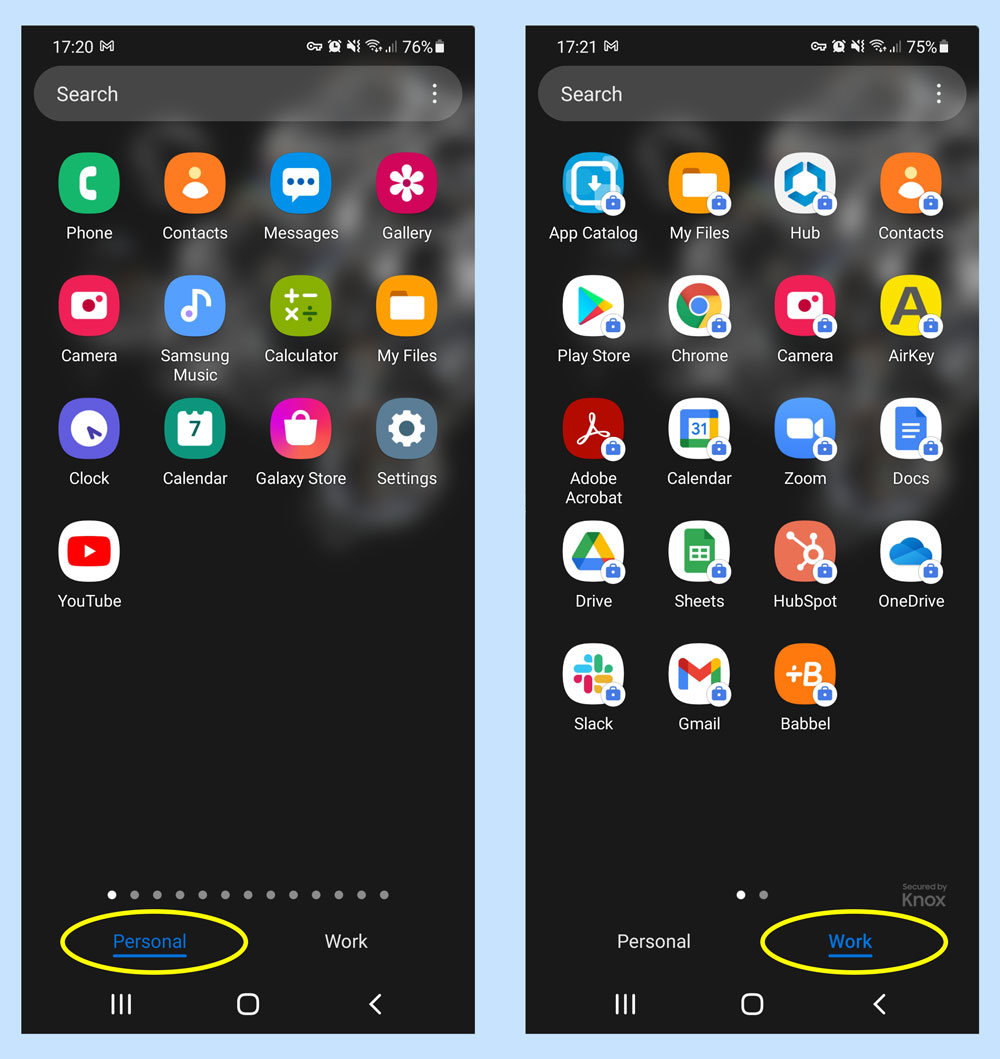
In addition, the employees cannot extract company data onto their private area of the mobile device and vice versa, which protects company data from being accessed by any apps that could leak private data. An MDM improves the roll-out of antivirus smartphone protection by encrypting each employee’s device from a centralized system. Once an employee obtains their company phone, they can instantly access their work apps and begin working, ensuring immediate productivity without any software hiccups.
Every employee has mobile phone virus protection securing the organization’s essential data while providing IT with a unified system to reduce the effort and time taken to manage its information systems.
Benefits of MDM software for mobile phone virus protection
An MDM has various benefits for an organization’s IT department’s responsibilities to monitor and maintain information technology systems:
- Device deployment and roll-out are easier, ensuring less work for IT.
- An encrypted secure business container on all employee devices.
- Corporate and personal data separation protects company information while complying with laws protecting employees’ personal data.
- The integration of various mobile operating systems.
- Allows for pre-configuration of corporate productivity apps like emails or CRM.
- The IT department can remotely access devices, install additional security measures, updates, patches and more.
Final thoughts
Mobile devices are exposed to various virus risks that could lead to malware attacks and data leaks. Fortunately, mobile phone virus protection like a Mobile Device Management (MDM) paired with reliable antivirus software, ensures that IT can monitor and manage employees’ smartphones from a pre-configured centralized system that protects corporate data, lightening the IT departments’ workload in organizations.