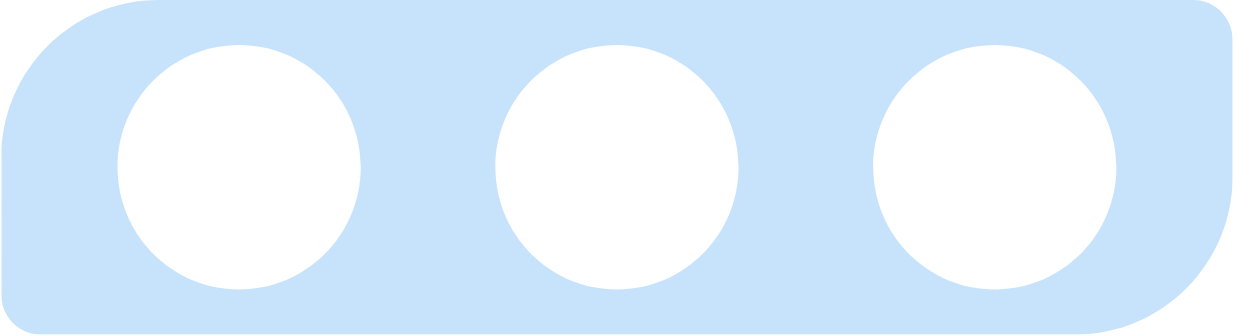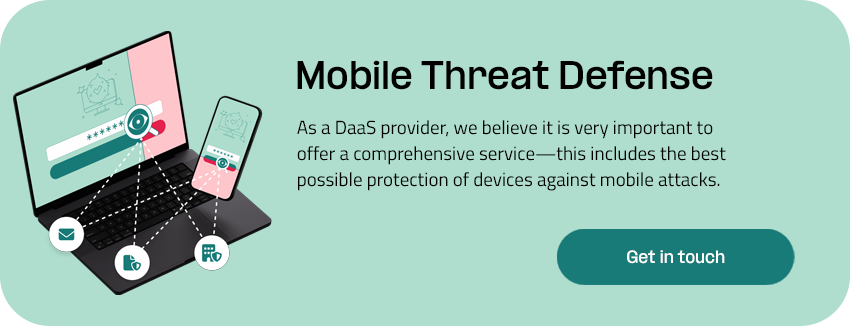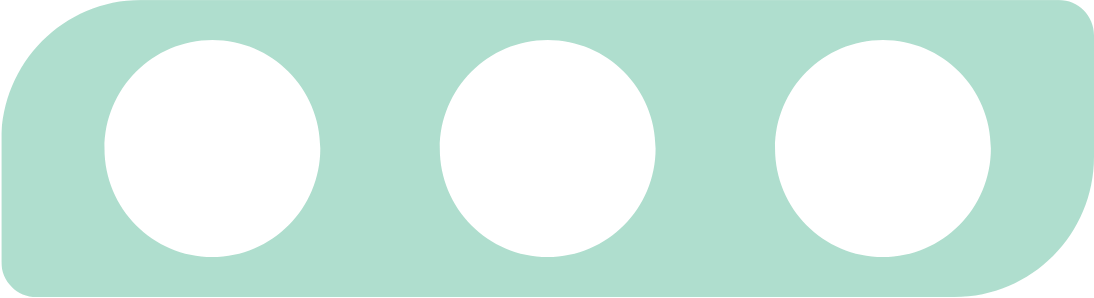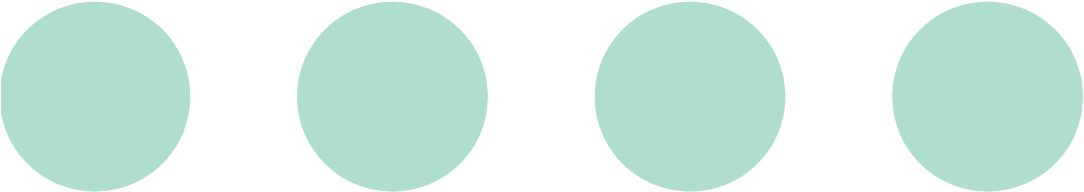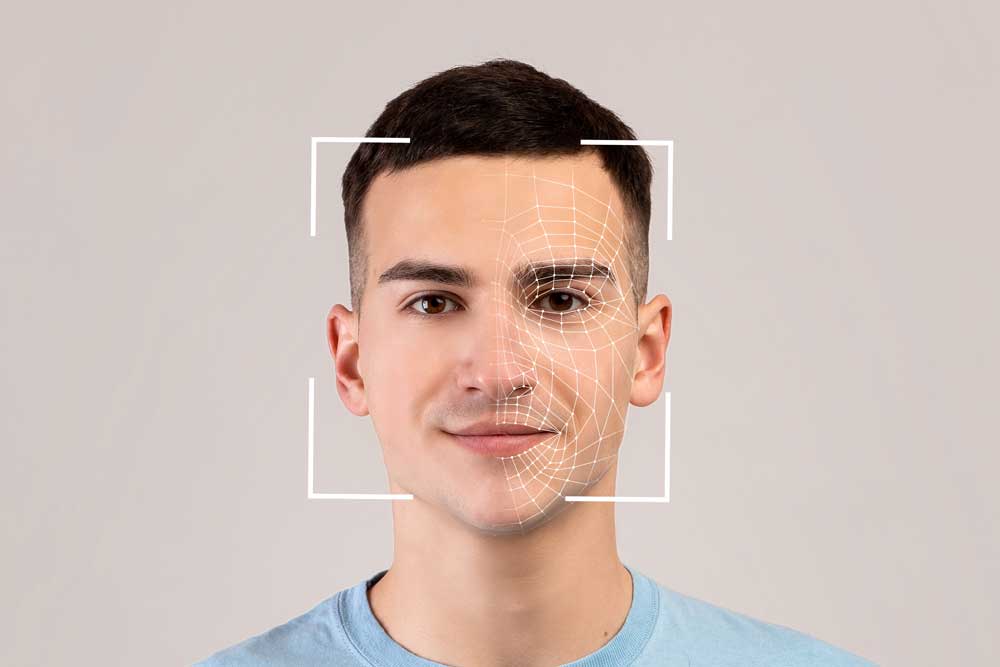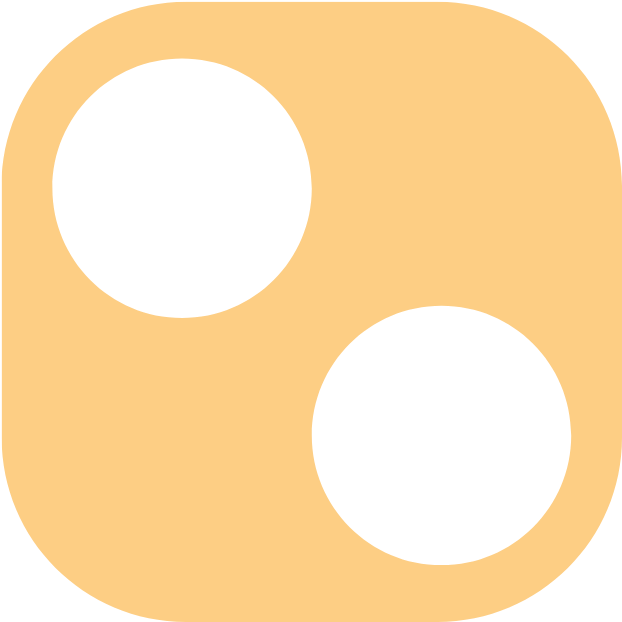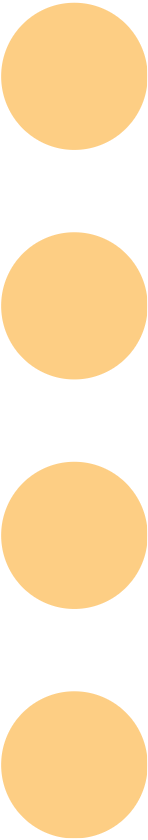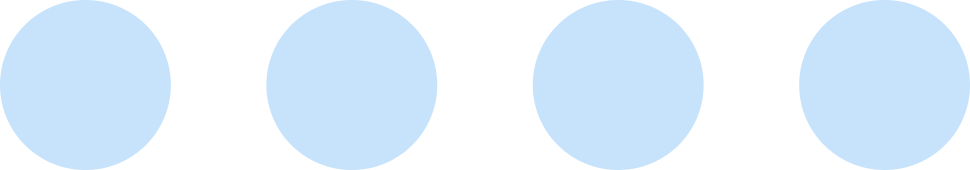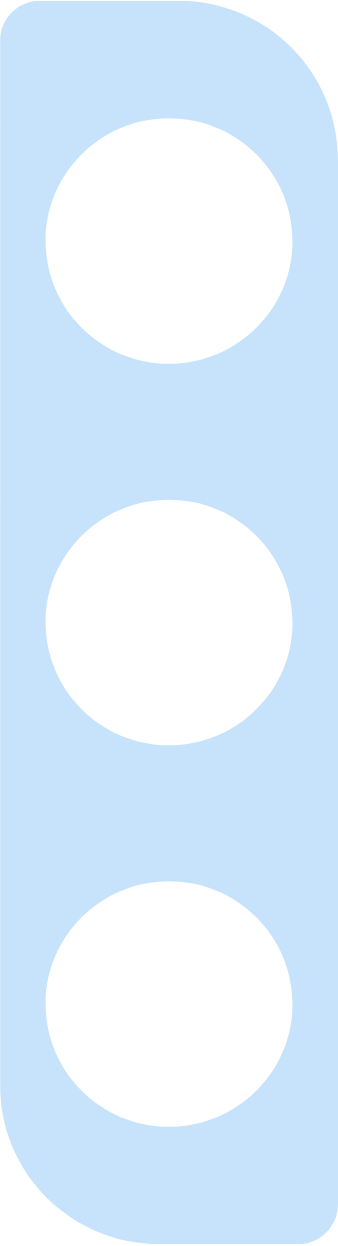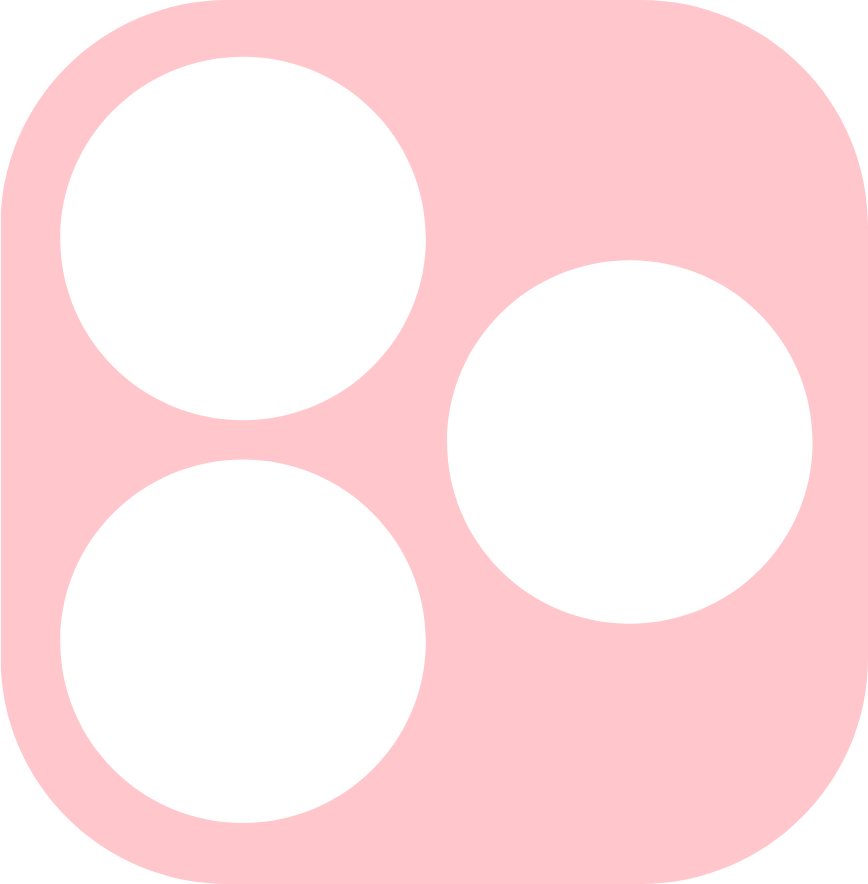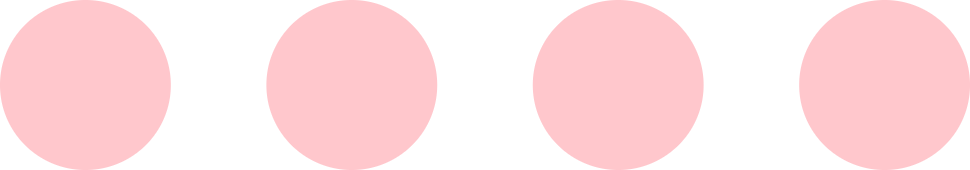Smartphones and tablets have revolutionized personal and professional lives. Thanks to technological advancements, we can work outside the office and conduct personal admin.
This growing reliance on mobile technology means important data like payment information, credentials, and e-mail is often accessible or stored on mobile devices.
While this convenience is useful, these devices are prime targets for cybercriminals. The development of mobile security software has lagged behind traditional solutions for desktops and laptops, leaving a window of vulnerability.
The best way to be safe and prevent mobile security threats is to understand their nature and potential impacts, and then take steps to safeguard your devices.
Types of mobile security threats
There are four main types of mobile security threats:
- Web-based:
This is a discrete type of mobile threat. You can be affected by merely browsing a website. A malicious site that appears to be perfectly fine will automatically download malware to your device. - Network-based:
These risks are associated with public Wi-Fi networks, which cybercriminals can use to steal encrypted data. - Application-based:
These threats spread through mobile applications. Malware or spyware can infect your device after installing an application that seems legitimate but is actually malicious. - Physical threats:
This involves the loss or theft of the device. The person making the threat has direct access to all the data stored on your mobile device.
MDM software helps to set up basic security functions on smartphones. However, it does not offer complete protection against viruses, malware and hackers. For this purpose, there is special software to defend against mobile threats (“Mobile Threat Defense”), which we are happy to offer you. Click here for more information.
15 most common mobile security threats

The first step to preventing mobile security threats is knowing the risks that are hidden on the internet. Cybercriminals are targeting your mobile device, data, credentials, and finances. They can obtain the information that they want in multiple ways.
Let’s take a look at the most common mobile device threats:
1. Data leaks
Some applications on your phone may unintentionally cause data leaks by collecting sensitive information from your device.
Details such as your date of birth, name, credit card and bank account information, photos, location history, and contact lists can all end up on the app service after you grant permissions during the initial installation. Your information could be exposed if these servers are hacked, experience technical issues, or share data with unreliable third parties.
2. Public Wi-Fi risks
Free Wi-Fi networks often lack the proper security needed to keep your data safe; this means they are a prime target for hackers.
Using unsecured Wi-Fi for sensitive tasks, like accessing banking accounts or company services, can lead to huge vulnerabilities. Attackers may set up fake Wi-Fi networks to redirect you to malicious websites or conduct man-in-the-middle attacks to intercept your data.
3. Narrative reporting risks
Narrative reports, when not properly secured, can pose a security threat. Sensitive data contained in narratives, such as personal information, financial details, or confidential business insights, may be at risk of unauthorized access or misuse.
Cybercriminals and hackers can exploit these unsecured reports to steal valuable information or manipulate data for malicious reasons.
4. Phishing attacks
Mobile devices are particularly vulnerable to fishing attacks because they are constantly connected to the Internet and have smaller screens, which may obscure warning signs in messages or emails.
Cybercriminals use text messages (smishing), emails, or even phone calls to trick victims into revealing sensitive information, transferring money, or clicking malicious links. These tactics often rely on social engineering, where they impersonate trusted individuals or authorities.
5. Spyware
Spyware is malicious software specifically designed to monitor and collect data from your device. It can be installed through phishing scams or fraudulent ads.
Once installed, spyware can compromise your personal or business data. If your device is connected to work or personal systems, attackers can track your location, read messages, access emails, and even activate your device’s camera or microphone.
6. Malicious apps
Sometimes, malware can be disguised as a legitimate application, often promising free or interesting features that might seem too good to be true. These malicious apps can steal your data, drain your bank account, and lock your phone.
7. Ransomware
Ransomware is a particularly damaging threat; attackers encrypt the data on your device, making it inaccessible until a ransom is paid. Even if you comply, there is no guarantee that your data will ever be recovered.
8. Unsecured applications
Mobile applications with weak encryption or poorly written code can easily expose your device to hackers. Vulnerabilities in the applications can allow attackers to bypass security measures, exploit back doors, or crack passwords in order to manipulate application functions.
9. Password security
Weak or reused passwords are common gateways for hackers. Cybercriminals will often use brute force methods such as password spraying or credential stuffing to gain access to your accounts.
This is even more of a possibility if you use weak passwords that aren’t unique for every account. If you are lacking two-factor authentication on your accounts, this also makes you more of a target.
10. Outdated devices
You can be extremely vulnerable to known exploits if you don’t update your device’s operating system. Older devices that no longer receive security or system updates are especially at risk. If your operating system or applications are not updated to the latest version, they may be vulnerable to attacks.
11. Identity thefts

Mobile devices are a prime target for identity theft. Attackers might impersonate you or open new accounts, or even take over existing accounts, resulting in financial loss and damaged credit.
12. AI chatbots and virtual assistant risks
Using AI chatbots and virtual assistants can sometimes introduce security risks. If these tools are not properly secured, they may collect and misuse sensitive data, which can expose you to unauthorized access or breaches.
Additionally, cybercriminals can exploit these vulnerabilities in the AI systems to automate malicious tasks, such as data theft or phishing.
13. BYOD security risks
Bring-your-own-device policies in the workplace allow employees to use their personal devices for work. However, these policies introduce additional risks regarding mobile threats. Personal devices could lack the robust security measures that company-owned systems may have, creating potential vulnerabilities within a corporate environment.
14. Internet of Things (IoT) devices
The rapid increase of IoT devices, such as smartwatches, has brought with it new vulnerabilities. These devices usually have minimal security features, meaning they are easy entry points for hackers looking to steal your data by targeting your network.
15. Lost or stolen devices
Lost or stolen mobile devices remain a significant threat, especially if they are used to access personal financial information or company data. Attackers may gain direct access to sensitive information, hardware accounts, and credentials in such cases.
Understanding these common mobile threats is the first step to preventing mobile security threats and protecting your personal and professional data. By staying vigilant and implementing proactive security measures, you can significantly reduce the risks and protect your digital assets.
How to prevent mobile security threats
Preventing mobile security threats needs a combination of secure practices, vigilance, and the right tools in place.

Strong passwords
You should start by using unique and strong passwords for all of your accounts, coupled with two-factor authentication. This will add an extra layer of security. Modern devices now also support biometric authentication so that you can use fingerprints or facial recognition, another great way to safeguard your data and improve mobile device security.
Regular OS updates
Regular updates are essential as they ensure that your device’s operating system and applications are always up to date to patch any vulnerabilities. Ensure you install reputable security software, such as anti-malware and antivirus tools, that are able to detect and block any potential threats. Comprehensive softwares like mobile threat defense suites are the number one solution—contact us to find out more about it.
MDM software helps to set up basic security functions on smartphones. However, it does not offer complete protection against viruses, malware and hackers. For this purpose, there is special software to defend against mobile threats (“Mobile Threat Defense”), which we are happy to offer you. Click here for more information.
Secure networks
Because public Wi-Fi networks are an area of concern, you should avoid accessing any sensitive information or conducting financial transactions on these unsecured networks. If you have to use public Wi-Fi, make sure you are encrypting your connection with a VPN.
Use trusted sources
When it comes to applications, stick to trusted sources, such as the Apple App Store or Google Play, and make sure that you read over the permissions before you install. Be mindful of backing up your data regularly to a secure cloud service or external storage system so that you know you have an encrypted backup of your data.
Ongoing training
One of the most important things you need to do is educate yourself and others about common threats like malware and phishing, as this can help you spot and avoid suspicious activity.
You should also make sure you enable remote security features, such as data wiping and device tracking so that you can protect your information if your devices are ever lost or stolen.
Integrate technology
For businesses looking to prevent mobile security threats, integrating a verification API can enhance the ability to manage and secure data by ensuring identity validation and transaction security.
AI fine-tuning plays an important role in preventing mobile security threats by enabling the creation of specialized AI-models tailored to detect and prevent specific risks. What is AI fine tuning? AI-fine tuning is the process of customizing pre-trained AI-models with security-specific datasets to improve their effectiveness and accuracy.
For instance, fine-tuned AI can analyze large amounts of mobile device data to identify unusual patterns that may indicate malware, phishing scams, or unauthorized access. Using tools like this gives businesses a higher level of protection and means they are adapting to evolving risks.
These all play an important role in creating secure and transparent practices that help organizations manage risks and provide clear insights into their current security position and how they can make an effective mobile device management policy for the workplace.
MDM software helps to set up basic security functions on smartphones. However, it does not offer complete protection against viruses, malware and hackers. For this purpose, there is special software to defend against mobile threats (“Mobile Threat Defense”), which we are happy to offer you. Click here for more information.
Summary: common mobile threats
Mobile device threats are constantly involved and diverse, from web-based attacks to physical vulnerabilities like theft. As mobile devices become important tools in professional and personal life, protecting them from common security threats and understanding how to prevent them is critical to safeguarding sensitive data.
By understanding these threats and taking proactive steps to prevent them, such as strong passwords, regular updates, and secure networks, you can significantly reduce your exposure to attacks. Using tools like VPNs, biometric authentication, verification APIs, and mobile threat defense software, you can increase your defenses.
Staying vigilant and prioritizing security is important in protecting personal and professional data while fully embracing the benefits of mobile technology.