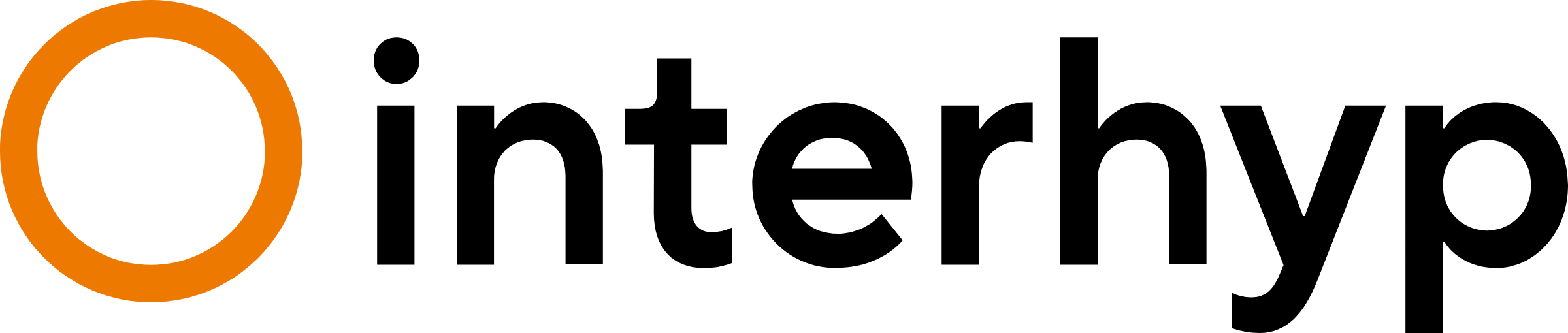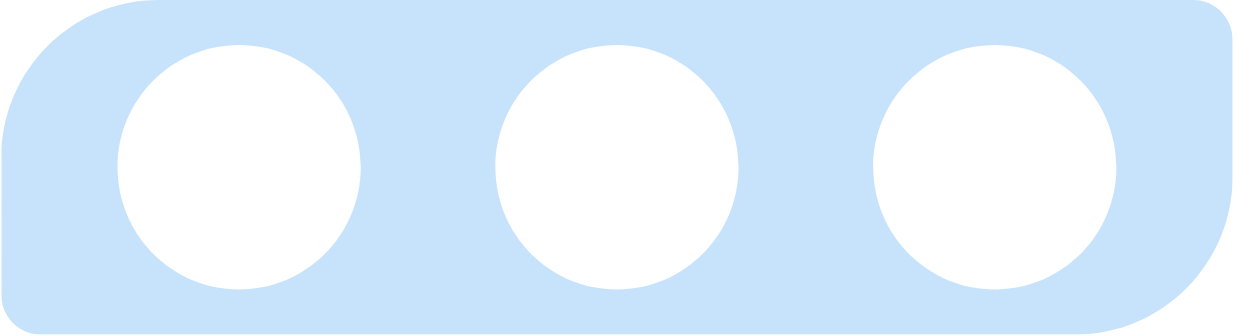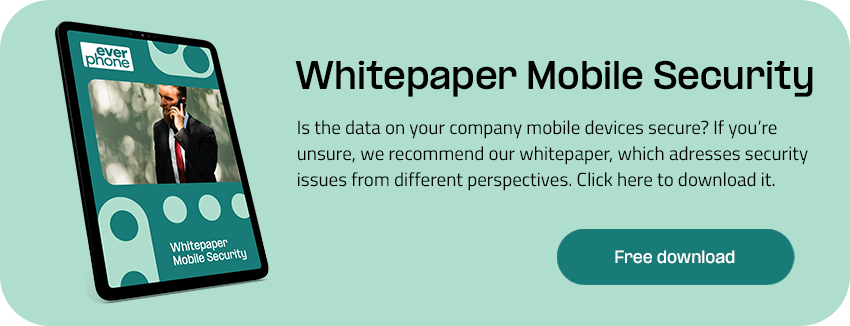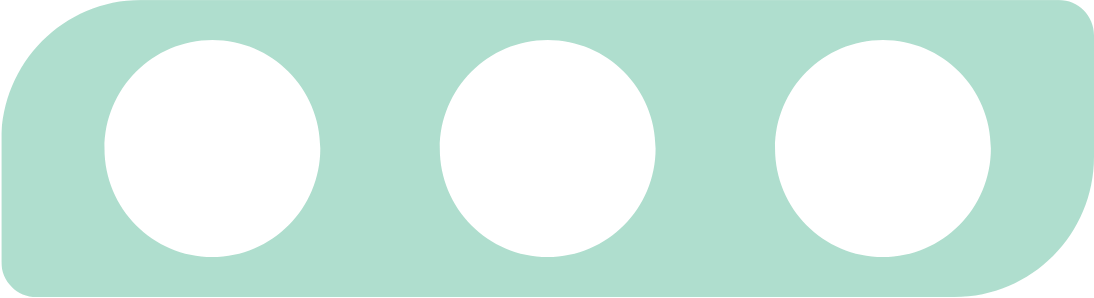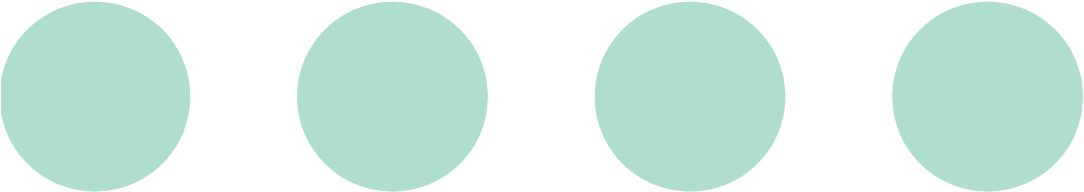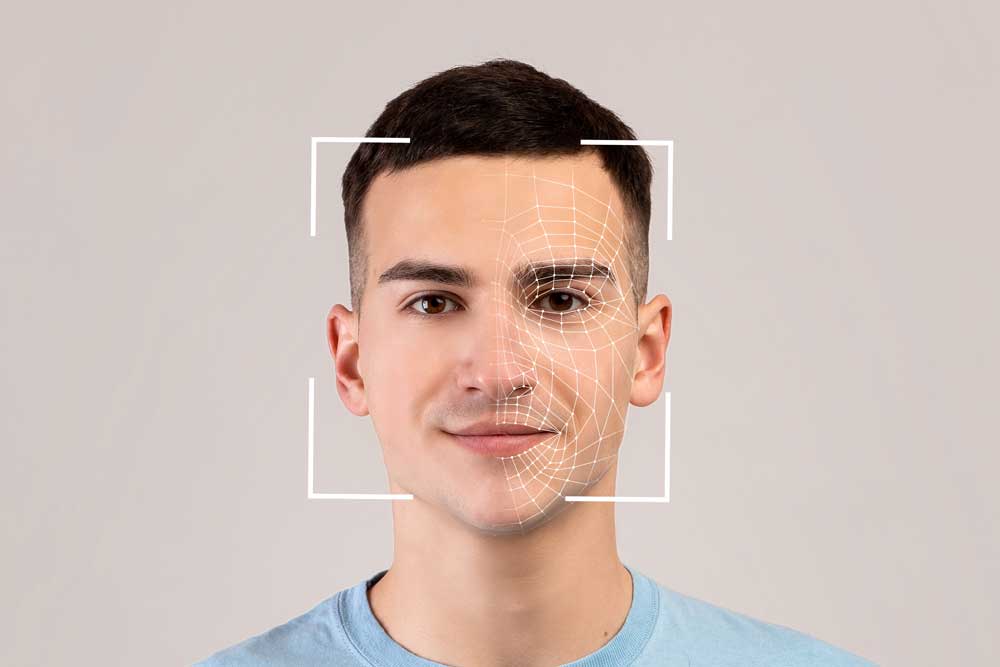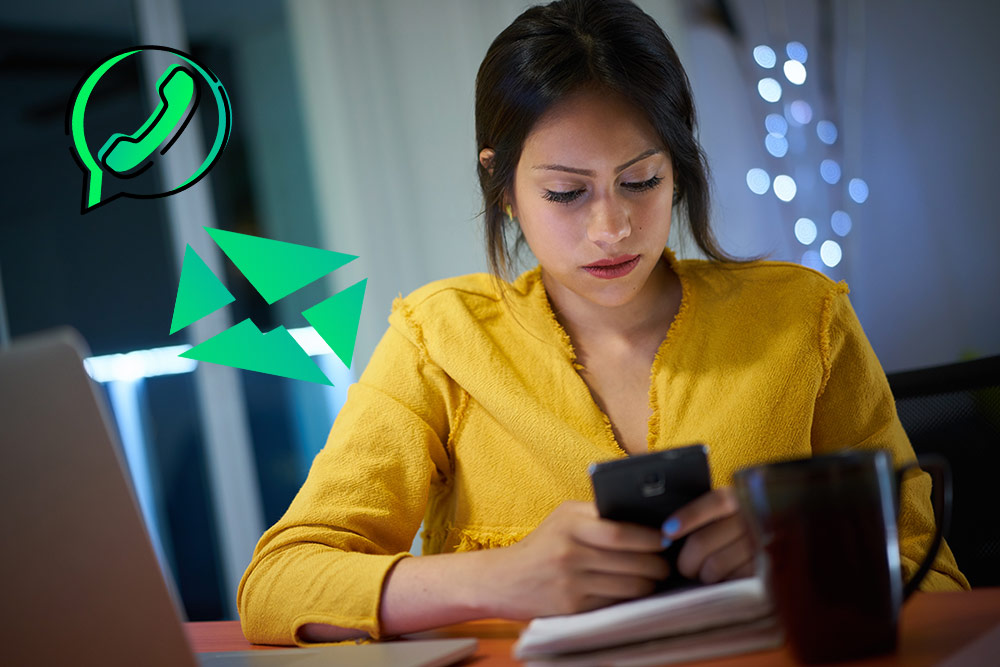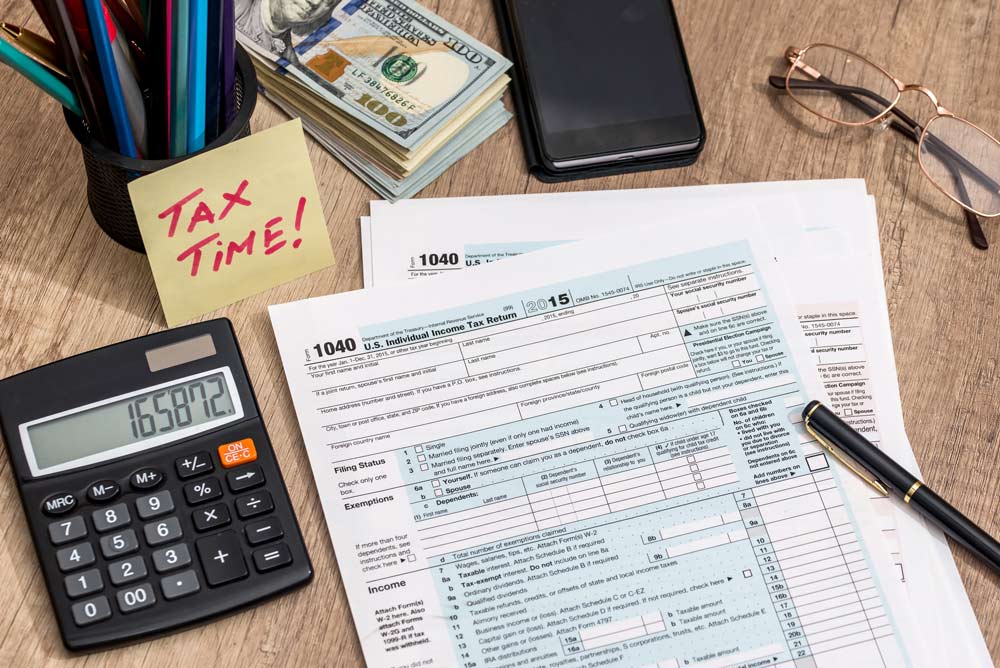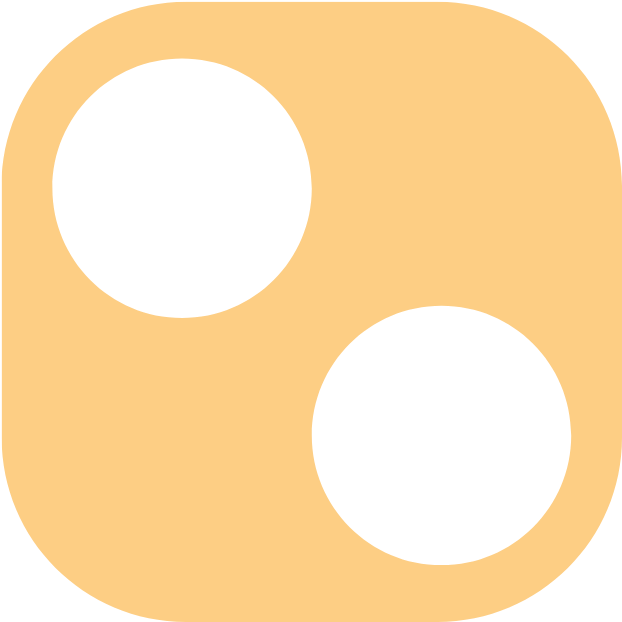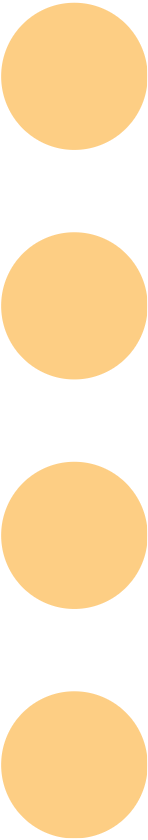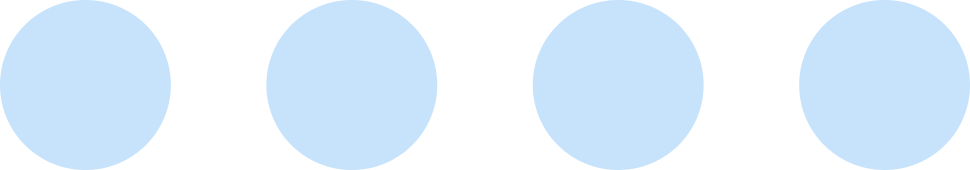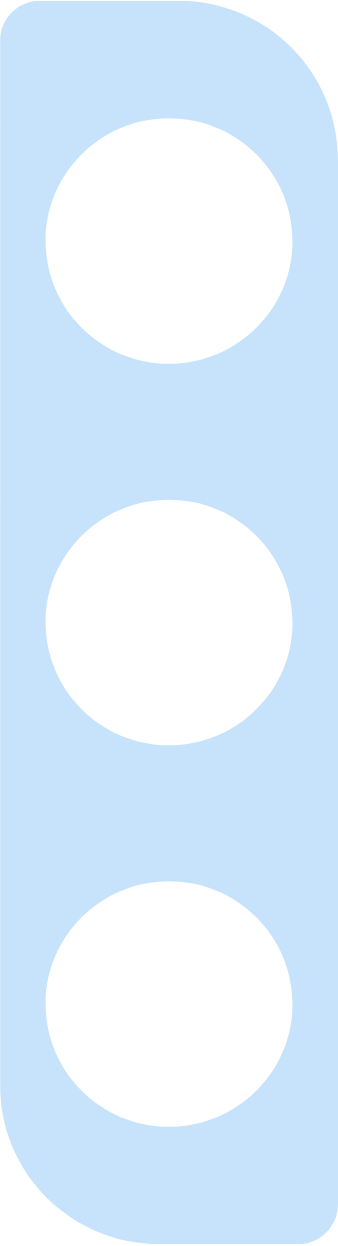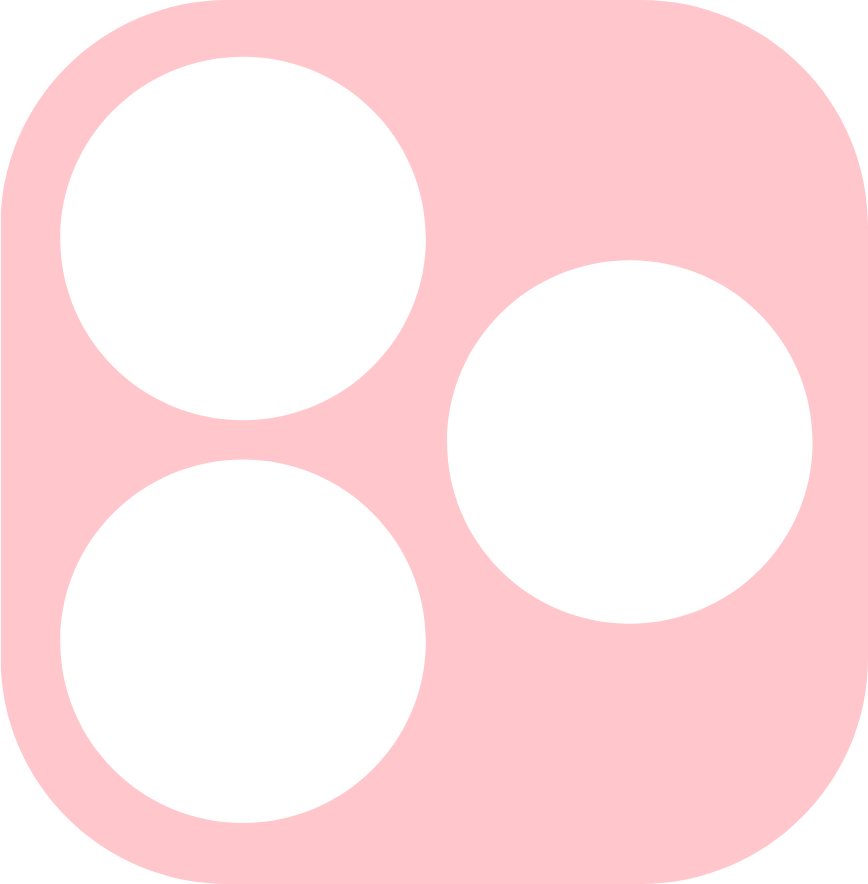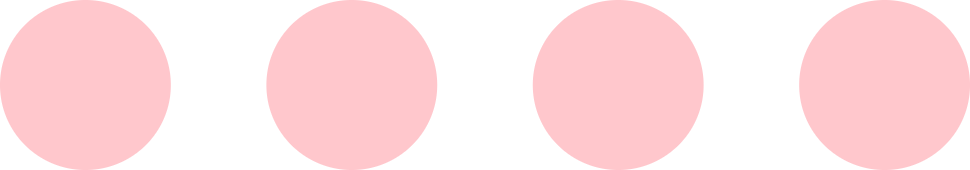Renting a work phone for employees reduces costs and minimizes security issues that may arise when personal and business data are intertwined on a work phone. If you rent a phone, companies can ensure that business data is secure and safe at all times. But what about the security of apps installed on work devices? How can you ensure that your work phone’s WhatsApp doesn’t create a vulnerability to data breaches?
Data security and privacy for WhatsApp on work phones
Quality cell phones offer employees a convenient way to communicate internally between colleagues and externally to clients. A work phone is an easy-to-use communication channel that improves employee productivity.
Many businesses reduce their internal costs by allowing employees to use their phones to access business data and operations. Renting a phone for employees to use is an easy way to reduce costs for your business while providing your employees with a good phone to get their jobs done.
An employee that has one phone for both personal and business use is easier than purchasing a phone for each employee. But, there may be risks to using a company mobile for private and business use. One of these risks, messenger apps, present a potential security problem for a company’s data.
However, you can’t tell your employees not to have these messenger apps on their work phones. Messenger apps aren’t just used by employees, but clients may prefer communicating over certain platforms. As such, WhatsApp on work phones may be necessary.
Messenger apps present companies with a two-fold data risk because of data loss and data breaches. On the one hand, a business needs to ensure that their company data is protected from data leaks or an employee losing a phone. On the other hand, it is also a risk for an employee’s personal information if there is a data breach.
Thus, renting a phone from a reliable PaaS provider like Everphone allows you to use MDM or container apps giving your business more control and security over the work phones your employees use. These softwares allow you to “blacklist” or prevent some apps from being downloaded onto your work phones to ensure that there is a lower risk for leaks or breaches.
WhatsApp and better privacy on smartphones with an MDM
Data security and privacy are imperative aspects to your business operations. So, how do you ensure that you maintain security on work phones with Whatsapp? Investing in software that combats mobile security issues is an essential solution. However, you still need to follow the legal requirements.
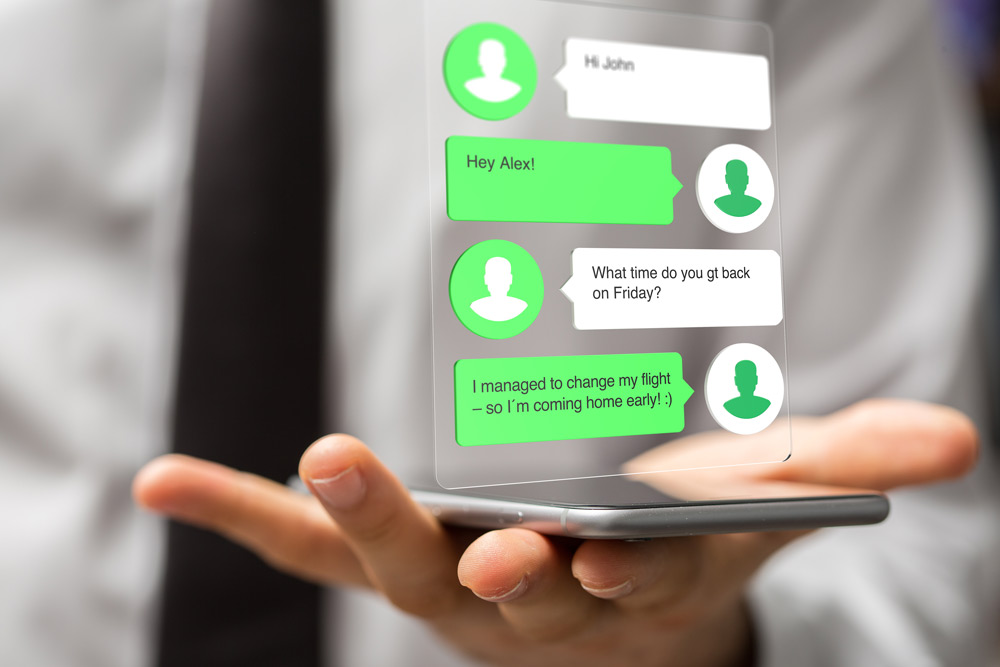
The ideal way is to separate the data on your employees’ work phones so that the risks of mobile security are eliminated. The purpose of a container app is an application software that encrypts all business data in a designated workspace to keep it private and safe.
What is a container app?
A container app separates an employee’s personal data and applications from the data and applications needed for work. Employees can swap between the encrypted workspace to their personal apps on their device.
Implementing a container app ensures that all business data is safely stored and secure from any data leaks or breaches that may occur. MDM (mobile device management) software usually boasts a container function as a standard feature. Thus, if you use a MDM solution, you won’t need an additional containerization software.
An MDM offers an array of functions for your business to manage and control your devices, including the separation of personal and professional data.
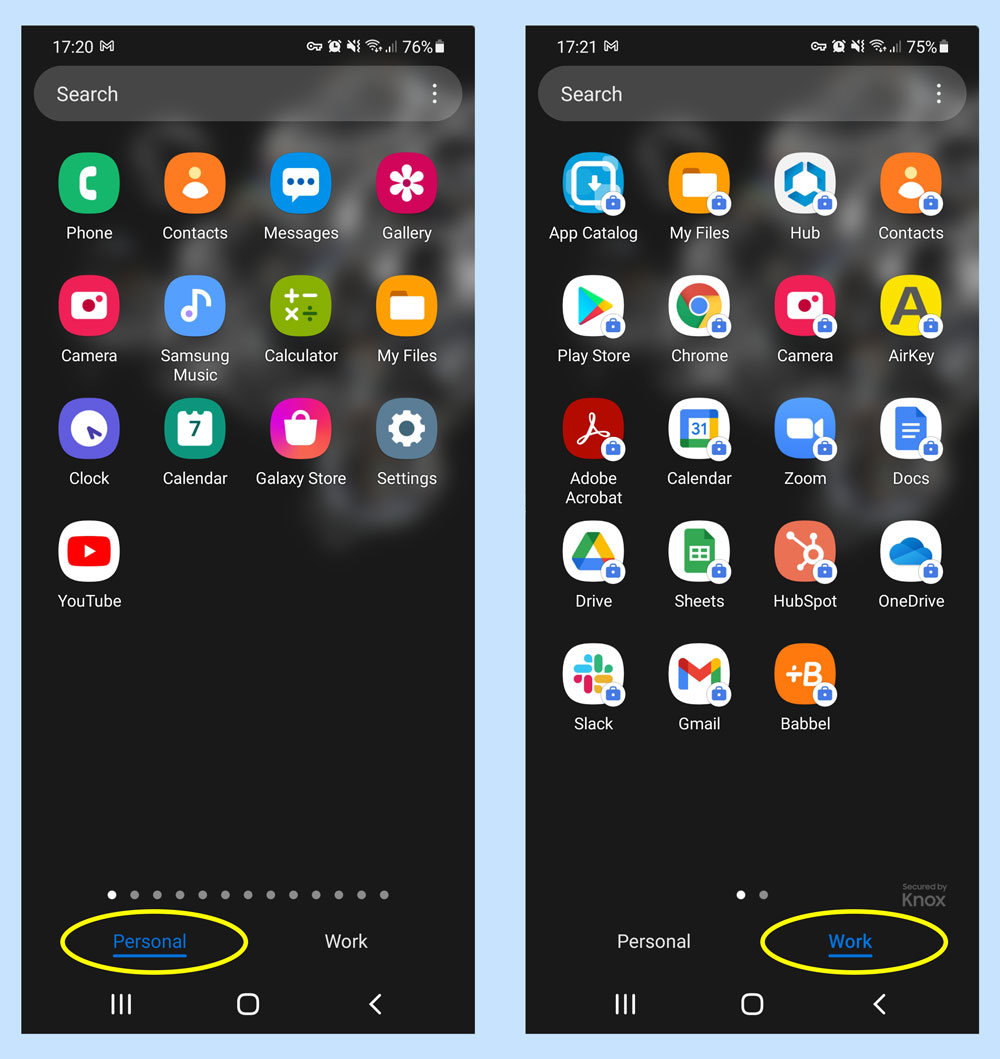
A “container” keeps business data and apps separate from personal stuff on the work phone
MDM offers possibilities like accessing a phone that may have been lost to delete or block all company data from gaining unauthorized access. MDM is a modern solution for a modern problem in the business sector.
MDM – Mobile Device Management for work phones with WhatsApp
MDM software is a software for managing mobile devices (work phones). Ususally, this is done and controlled by the IT department. When you use MDM software, you have a centralized system to protect work phones and easily conduct corporate operational processes such as anti-malware updates. Using MDM for GDPR compliance is a good tool.
Thus, MDM ensures that all mobile devices used by employees are protected against data loss and data breaches if the phone is lost or damaged while still following the necessary legal requirements. Here are the regulations that should be followed with regards to company phones:
- The privacy acts in the US,
- The EU GDPR (General Data Protection Regulation) in the EU member states
- The Data Protection Act in the United Kingdom.
Everphone rented mobile devices automatically come with Mobile Device Management installed. The IT team will maintain the apps allowed within the designated “workspace” on the device while preventing the downloads of any potentially risky apps that employees may want to install. Through mobile device management, the IT team can also ensure that devices are updated regularly, and that all other security measures are taken to protect devices against data breaches.
The designated “personal” profile on the mobile phone will include all the apps that employees want to use in their private digital lives. This will prevent any data from being shared between the workspace and the personal area, increasing security and privacy for both the business and the employee. With data separation, employees can have WhatsApp on company phones without risking data breaches.
An MDM ensures safety on work phones with WhatsApp
Mobile Device Management software separates an employee’s personal and corporate apps and operations on one rented device. By keeping this data separated, you can keep your business data safe and private in the event of a data breach or a lost phone.
Everphone takes care of all your corporate smartphones and tablet needs such as mobile device management so that you can have the assurance that your company information is encrypted and secured while minimizing costs.
Click the banner below to find out more Everphone and our MDM services..